ThemeColorScheme.FollowedHyperlink Property
Gets or sets the theme color for a clicked hyperlink.
Namespace: DevExpress.Spreadsheet
Assembly: DevExpress.Spreadsheet.v21.1.Core.dll
NuGet Package: DevExpress.Spreadsheet.Core
Declaration
Property Value
| Type | Description |
|---|---|
| Color | The clicked hyperlink color. |
Example
The following example demonstrates how to use colors of the Slipstream palette instead of the Office 2013 theme colors:
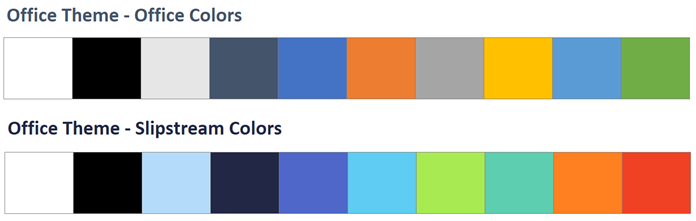
using DevExpress.Spreadsheet;
using System.Drawing;
// ...
var docTheme = workbook.Theme;
var themeColors = docTheme.GetColors();
themeColors.Name = "Slipstream";
themeColors.Dark1 = Color.FromKnownColor(KnownColor.WindowText);
themeColors.Light1 = Color.FromKnownColor(KnownColor.Window);
themeColors.Dark2 = Color.FromArgb(0x21, 0x27, 0x45);
themeColors.Light2 = Color.FromArgb(0xB4, 0xDC, 0xFA);
themeColors.Accent1 = Color.FromArgb(0x4E, 0x67, 0xC8);
themeColors.Accent2 = Color.FromArgb(0x5E, 0xCC, 0xF3);
themeColors.Accent3 = Color.FromArgb(0xA7, 0xEA, 0x52);
themeColors.Accent4 = Color.FromArgb(0x5D, 0xCE, 0xAF);
themeColors.Accent5 = Color.FromArgb(0xFF, 0x80, 0x21);
themeColors.Accent6 = Color.FromArgb(0xF1, 0x41, 0x24);
themeColors.Hyperlink = Color.FromArgb(0x56, 0xC7, 0xAA);
themeColors.FollowedHyperlink = Color.FromArgb(0x59, 0xA8, 0xD1);
docTheme.SetColors(themeColors);
See Also