ErrorBarsCollection.Add(ErrorBarType) Method
Adds a new error bar to the series.
Namespace: DevExpress.Spreadsheet.Charts
Assembly: DevExpress.Spreadsheet.v21.1.Core.dll
NuGet Package: DevExpress.Spreadsheet.Core
Declaration
Parameters
| Name | Type | Description |
|---|---|---|
| barType | ErrorBarType | An enumeration value that indicates the error bar type. |
Returns
| Type | Description |
|---|---|
| ErrorBarsOptions | An object that contains options for the error bar. |
Remarks
Note
The ErrorBarsCollection has no effect on the visual appearance of a chart when the document is loaded in the SpreadsheetControl. However, the property can be accessed in code, exported in supported formats and visualized in Microsoft Excel.
The code sample below creates error bars for a line chart (the result is opened in Microsoft Excel):
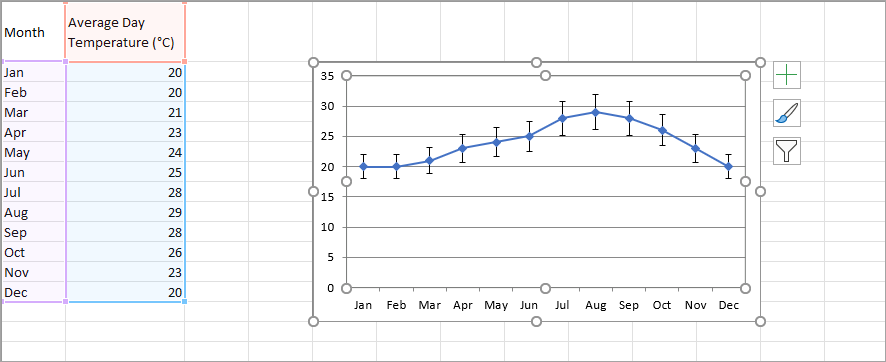
using (var workbook = new Workbook())
{
workbook.LoadDocument("..\\..\\workbook.xlsx");
var worksheet = workbook.Worksheets[0];
// Create a chart and specify its location.
Chart chart = worksheet.Charts.Add(ChartType.LineMarker,worksheet["A1:B13"]);
chart.TopLeftCell = worksheet.Cells["E2"];
chart.BottomRightCell = worksheet.Cells["K14"];
chart.Legend.Visible = false;
// Create an error bar
ErrorBarsOptions errorBar = chart.Series[0].ErrorBars.Add(ErrorBarType.Both);
errorBar.NoEndCap = true;
// Specify the error type and value
errorBar.ValueType = ErrorBarValueType.Percentage;
errorBar.Value = 10;
workbook.SaveDocument("..\\..\\Result.xlsx");
}
See Also