DataLabelBase.Separator Property
Gets or sets the string value that represents a separator for different items displayed in a data label.
Namespace: DevExpress.Spreadsheet.Charts
Assembly: DevExpress.Spreadsheet.v23.1.Core.dll
NuGet Package: DevExpress.Spreadsheet.Core
Declaration
Property Value
| Type | Description |
|---|---|
| String | A string used as a separator. |
Remarks
Use the Separator property to separate each item (such as the category name, series name, data point value or percentage value) in a data label with a comma, semicolon, new line character or any other text value you specify.
Example
The example below demonstrates how to create a pie chart and adjust display settings of its data labels. Set the DataLabelBase.ShowCategoryName and DataLabelBase.ShowPercent properties to true to display both category names and percentage values in data labels. To separate these entries, assign a new line character to the DataLabelBase.Separator property. The percentage value appears on a separate line.
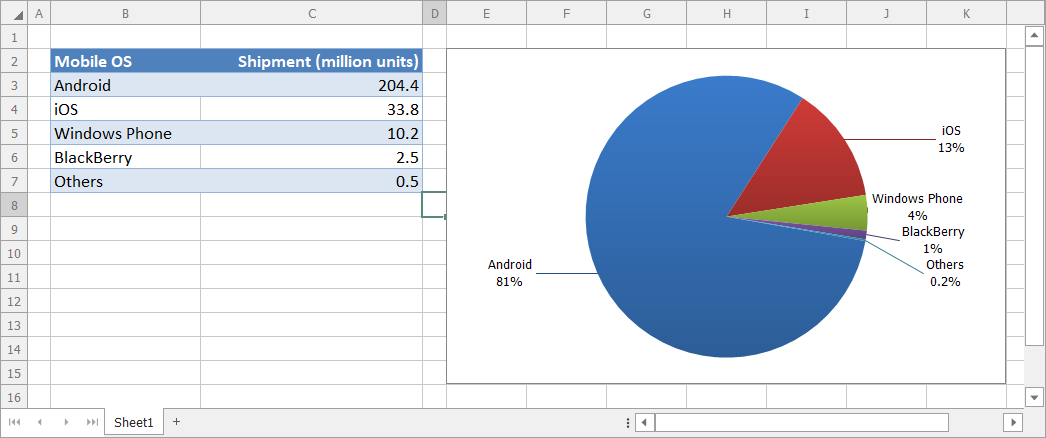
Worksheet worksheet = workbook.Worksheets["chartTask1"];
workbook.Worksheets.ActiveWorksheet = worksheet;
// Create a chart and specify its location.
Chart chart = worksheet.Charts.Add(ChartType.Pie, worksheet["B2:C7"]);
chart.TopLeftCell = worksheet.Cells["E2"];
chart.BottomRightCell = worksheet.Cells["K15"];
// Display the category name and percentage.
DataLabelOptions dataLabels = chart.Views[0].DataLabels;
dataLabels.ShowCategoryName = true;
dataLabels.ShowPercent = true;
dataLabels.Separator = "\n";
// Set the chart style.
chart.Style = ChartStyle.ColorGradient;
// Hide the legend.
chart.Legend.Visible = false;
// Set the angle of the first pie-chart slice.
chart.Views[0].FirstSliceAngle = 100;
Related GitHub Examples
The following code snippets (auto-collected from DevExpress Examples) contain references to the Separator property.
Note
The algorithm used to collect these code examples remains a work in progress. Accordingly, the links and snippets below may produce inaccurate results. If you encounter an issue with code examples below, please use the feedback form on this page to report the issue.