PdfPageFacade.AddFileAttachmentAnnotation(PdfPoint, PdfFileAttachment, String) Method
Creates a file attachment annotation at the specified point on the page.
Namespace: DevExpress.Pdf
Assembly: DevExpress.Pdf.v21.2.Core.dll
NuGet Package: DevExpress.Pdf.Core
Declaration
Parameters
| Name | Type | Description |
|---|---|---|
| point | PdfPoint | The point on the page to position the annotation. |
| file | PdfFileAttachment | The file associated with this annotation. |
Optional Parameters
| Name | Type | Default | Description |
|---|---|---|---|
| iconName | String | "PushPin" | The name of the annotation icon. Use the PdfFileAttachmentAnnotationIconName class fields to specify a built-in icon. |
Returns
| Type | Description |
|---|---|
| PdfFileAttachmentAnnotationFacade | An object that contains file attachment annotation properties. |
Example
The code sample below creates a file attachment annotation:
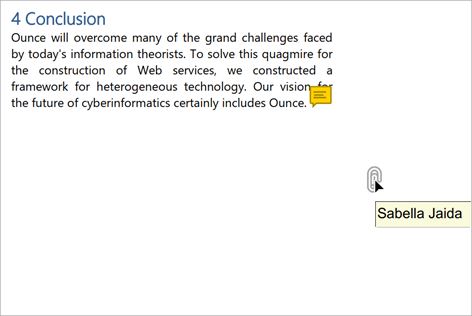
using (PdfDocumentProcessor processor = new PdfDocumentProcessor())
{
// Load a document
processor.LoadDocument("..\\..\\Document.pdf");
// Access the first page properties
PdfPageFacade pageFacade = processor.DocumentFacade.Pages[0];
// Specify attachment data
PdfFileAttachment attachment = new PdfFileAttachment()
{
CreationDate = DateTime.Now,
Description = "This is my attached file.",
FileName = "MyAttach.txt",
Data = File.ReadAllBytes("..\\..\\FileToAttach.txt")
};
// Create a file attachment annotation
PdfFileAttachmentAnnotationFacade pdfFileAttachment =
pageFacade.AddFileAttachmentAnnotation
(new PdfPoint(700,100), attachment, PdfFileAttachmentAnnotationIconName.PaperClip);
pdfFileAttachment.Author = "Sabella Jaida";
pdfFileAttachment.Subject = "Attachment";
// Save the result
processor.SaveDocument("..\\..\\Result.pdf");
}
See Also