PdfGraphics.ScaleTransform(Single, Single) Method
Scales the coordinate system by the specified scale factor.
Namespace: DevExpress.Pdf
Assembly: DevExpress.Pdf.v21.1.Drawing.dll
NuGet Package: DevExpress.Pdf.Drawing
Declaration
Parameters
| Name | Type | Description |
|---|---|---|
| sx | Single | Scale factor in the x direction. |
| sy | Single | Scale factor in the y direction. |
Remarks
This method multiplies the transformation matrix of the PdfGraphics object by a scaling matrix. The scaling matrix is a diagonal matrix that includes the sx and sy parameters.
Example
The code sample below scales the coordinate system and draws shapes in the initial and scaled coordinate systems.
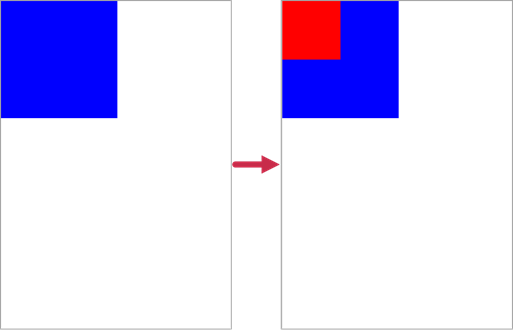
using DevExpress.Pdf;
using System.Drawing;
//...
using (PdfDocumentProcessor processor = new PdfDocumentProcessor()) {
processor.CreateEmptyDocument();
PdfPage page = processor.AddNewPage(PdfPaperSize.A4);
using (PdfGraphics graphics = processor.CreateGraphics()) {
var rectangle = new RectangleF(0, 0, 300, 300);
// Draw a blue square.
using (var brush = new SolidBrush(Color.Blue))
graphics.FillRectangle(brush, rectangle);
// Scale the coordinate system.
graphics.ScaleTransform(0.5f, 0.5f);
// Draw a red square in the scaled coordinate system.
using (var brush = new SolidBrush(Color.Red))
graphics.FillRectangle(brush, rectangle);
// Add graphics content to the document page.
graphics.AddToPageForeground(page, 72, 72);
}
processor.SaveDocument("out2.pdf");
}
Process.Start("out.pdf");
See Also