PdfDocumentProcessor.FindText(String, PdfTextSearchParameters) Method
Searches for the specified text in the current document with the applied parameters.
Namespace: DevExpress.Pdf
Assembly: DevExpress.Docs.v21.2.dll
NuGet Package: DevExpress.Document.Processor
Declaration
Parameters
| Name | Type | Description |
|---|---|---|
| text | String | A String value, specifying the text to find in the PDF. |
| parameters | PdfTextSearchParameters | A PdfTextSearchParameters object. |
Returns
| Type | Description |
|---|---|
| PdfTextSearchResults | A PdfTextSearchResults object. |
Remarks
The overloaded FindText method uses the page coordinate system. Refer to the Coordinate Systems topic for more information.
This example shows how to create a bookmark with a destination that displays the page as follows:
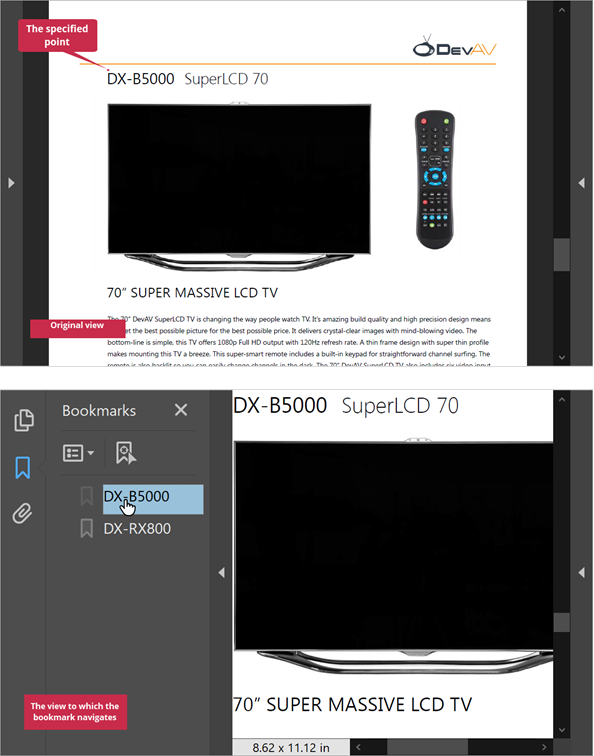
using System.Collections.Generic;
using DevExpress.Pdf;
using (PdfDocumentProcessor documentProcessor = new PdfDocumentProcessor())
{
// Load a document
documentProcessor.LoadDocument(@"..\..\Document.pdf");
// Define search words
string[] words = { "DX-B5000", "DX-RX800" };
// Specify search parameters
PdfTextSearchParameters searchParameters = new PdfTextSearchParameters();
searchParameters.CaseSensitive = true;
searchParameters.WholeWords = true;
foreach (string word in words)
{
// Get search results
PdfTextSearchResults results = documentProcessor.FindText(word, searchParameters);
// If the text is found, create a destination that positions the found text
// at the upper window corner
if (results.Status == PdfTextSearchStatus.Found)
{
PdfXYZDestination destination = new PdfXYZDestination(results.Page, 0, results.Rectangles[0].Top, null);
// Create a bookmark associated with the destination
PdfBookmark bookmark = new PdfBookmark() { Title = word, Destination = destination };
// Add the bookmark to the bookmark list
documentProcessor.Document.Bookmarks.Add(bookmark);
}
}
// Save the modified document
documentProcessor.SaveDocument(@"..\..\Result.pdf");
}
See Also