DXPopup.ScrimColor Property
Gets or sets the scrim color and transparency.
Namespace: DevExpress.XamarinForms.Popup
Assembly: DevExpress.XamarinForms.Editors.dll
NuGet Package: DevExpress.XamarinForms.Editors
Declaration
public Color ScrimColor { get; set; }Property Value
| Type | Description |
|---|---|
| Color | Scrim color and transparency. |
Remarks
Set the AllowScrim property to true to enable a scrim and use the Popup as a modal window (which blocks the rest of the UI until the Popup is addressed). You can apply an overlay color (transparent, if required) outside the Popup to indicate that a user must interact with the Popup in order to return to the underlying UI. The ScrimColor property allows you to customize the scrim color and transparency.
Example
This example shows how to specify the scrim to block interaction with the rest of the UI until a user taps the button within the Popup to close it.
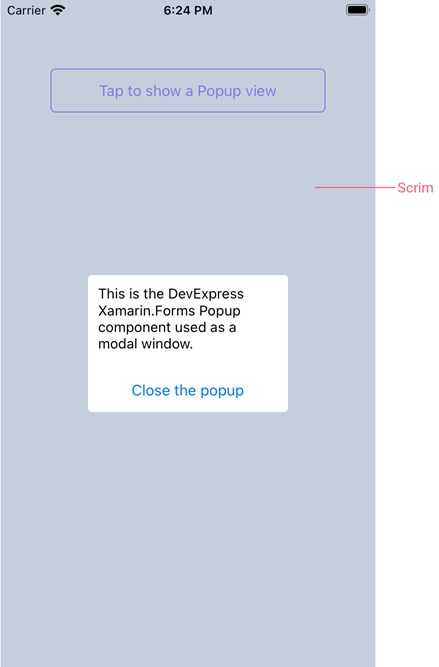
<dxp:DXPopup x:Name="popup"
AllowScrim="True"
ScrimColor="#b3adb9ce">
<StackLayout WidthRequest="200">
<Label Text="This is the DevExpress Xamarin.Forms Popup component used as a modal window."
Margin="10, 10"/>
<Button Text="Close the popup" Clicked="ClosePopup_Clicked"/>
</StackLayout>
</dxp:DXPopup>
void ClosePopup_Clicked(System.Object sender, System.EventArgs e) {
popup.IsOpen = false;
}