SwipeContainer.StartSwipeItems Property
Gets the collection of objects that specify action buttons displayed on the left side of a data item when a user swipes the item from left to right. If the CollectionView is horizontally oriented, it shows start swipe items on the top of a data item in response to the top-to-bottom swipe gesture.
Namespace: DevExpress.XamarinForms.CollectionView
Assembly: DevExpress.XamarinForms.CollectionView.dll
NuGet Package: DevExpress.XamarinForms.CollectionView
Declaration
public SwipeItemCollection StartSwipeItems { get; }Property Value
| Type | Description |
|---|---|
| SwipeItemCollection | A collection of SwipeItem and/or CustomSwipeItem objects. |
Remarks
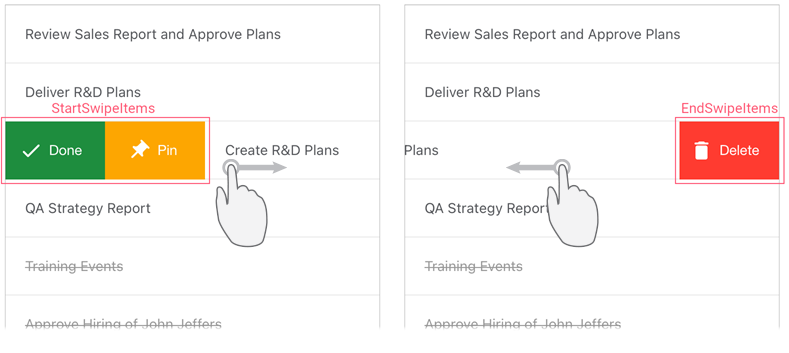
Example
This example shows how to define the following two swipe actions for items of the vertical CollectionView bound to the list of tasks:
- Done/To Do
When a user swipes an item from left to right, this button appears on the left side of the item and changes the task state on tap (colors in-progress tasks green, and completed tasks gray). The button caption depends on the task state. - Delete
When a user swipes an item from right to left, this button appears on the right side of the item and removes the task on tap.
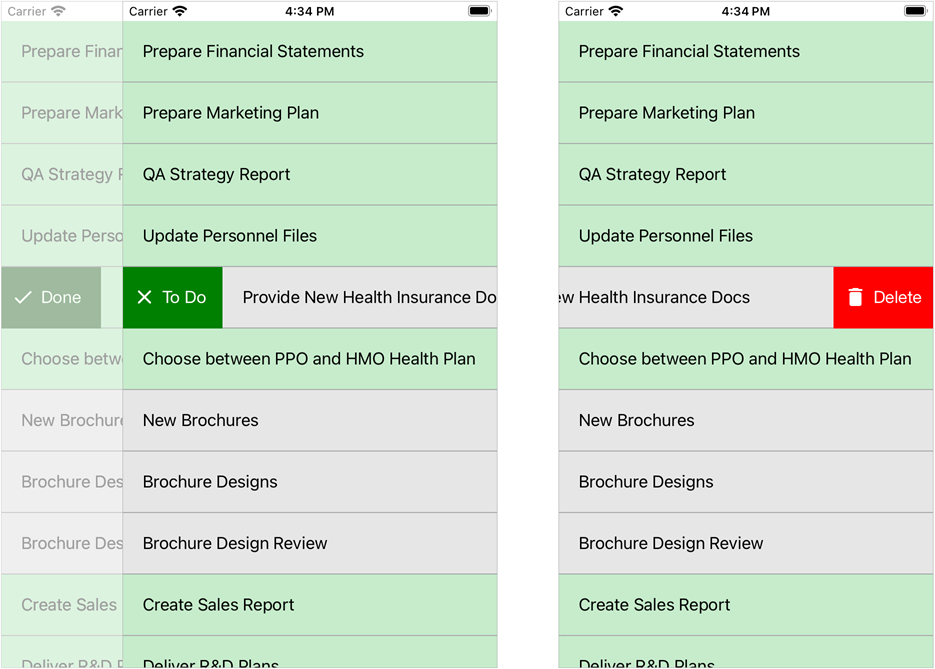
Create the ViewModel class with the Data property that returns a collection of tasks. This collection is a data source for the CollectionView.
An individual task is a Task object that has the following properties:
- Description – the task description.
IsTaskCompleted – the task state. It affects values of the following properties:
- ItemColor – a color that the CollectionView uses to fill the item that corresponds to the task.
- ActionText, ActionIcon – a caption and icon of the To Do/Done swipe button that changes the task state.
- ChangeStateCommand – a command that changes the task state.
using System.Collections.Generic; using System.ComponentModel; using System.Windows.Input; using Xamarin.Forms; namespace CollectionView_Swipe { public class ViewModel { public List<Task> Data { get; } public ViewModel() { Data = new List<Task>() { new Task("Prepare Financial"), new Task("Prepare Marketing Plan"), new Task("QA Strategy Report"), new Task("Update Personnel Files"), new Task("Provide New Health Insurance Docs"), new Task("Choose between PPO and HMO Health Plan"), new Task("New Brochures"), new Task("Brochure Designs"), new Task("Brochure Design Review"), new Task("Create Sales Report"), new Task("Deliver R&D Plans"), }; } } public class Task : INotifyPropertyChanged { public string Description { get; private set; } bool isTaskCompleted; public bool IsTaskCompleted { get => isTaskCompleted; set { isTaskCompleted = value; PropertyChanged?.Invoke(this, new PropertyChangedEventArgs(nameof(IsTaskCompleted))); UpdateState(); } } Color itemColor; public Color ItemColor { get => itemColor; private set { itemColor = value; PropertyChanged?.Invoke(this, new PropertyChangedEventArgs(nameof(ItemColor))); } } string actionText; public string ActionText { get => actionText; private set { actionText = value; PropertyChanged?.Invoke(this, new PropertyChangedEventArgs(nameof(ActionText))); } } string actionIcon; public string ActionIcon { get => actionIcon; private set { actionIcon = value; PropertyChanged?.Invoke(this, new PropertyChangedEventArgs(nameof(ActionIcon))); } } public ICommand ChangeStateCommand { get; } public event PropertyChangedEventHandler PropertyChanged; public Task(string description) { ChangeStateCommand = new Command(() => IsTaskCompleted = !IsTaskCompleted); Description = description; UpdateState(); } void UpdateState() { ItemColor = IsTaskCompleted ? Color.FromHex("#e6e6e6") : Color.FromHex("#c6eccb"); ActionText = IsTaskCompleted ? "To Do" : "Done"; ActionIcon = IsTaskCompleted ? "uncompletetask" : "completetask"; } } }Set the ContentPage’s BindingContext to a ViewModel object.
Add a DXCollectionView object to the page and bind its ItemsSource property to the view model’s Data property.
Define a template for CollectionView items:
- Create a DataTemplate with a SwipeContainer element.
- Set the SwipeContainer.ItemView property to a view that specifies the appearance of items in the list. In this example, it is a StackLayout with a Label bound to the Task.Description property and a BoxView that defines a separator between items.
- Assign the created data template to the DXCollectionView.ItemTemplate property.
Specify swipe actions:
To Do/Done
Add a SwipeItem object to theSwipeContainer.StartSwipeItemscollection.Bind this object’s Caption, Image, and Command properties to properties of the view model to select the button text and icon depending on the task state and assign a custom action (change a task status) to the button. Use the BackgroundColor property to set the button color.
Delete
Add a SwipeItem object to the SwipeContainer.EndSwipeItems collection.Use this object’s Caption, BackgroundColor and Image properties to customize the button appearance.
Handle the Invoked event to assign a custom action (remove an item) to the button.
Note
To use icons in this example, add the “completetask”, “uncompletetask”, and “deletetask” images to the the Android project’s Resources/drawable folder and the iOS project’s Assets.xcassets asset catalog.
<ContentPage xmlns="http://xamarin.com/schemas/2014/forms" xmlns:x="http://schemas.microsoft.com/winfx/2009/xaml" xmlns:dxcv="http://schemas.devexpress.com/xamarin/2014/forms/collectionview" xmlns:local="clr-namespace:CollectionView_Swipe" x:Class="CollectionView_Swipe.MainPage"> <ContentPage.BindingContext> <local:ViewModel/> </ContentPage.BindingContext> <ContentPage.Resources> <Style TargetType="dxcv:SwipeItem"> <Setter Property="FontColor" Value="White"/> <Setter Property="FontSize" Value="Medium"/> </Style> <Style x:Key="SeparatorStyle" TargetType="BoxView"> <Setter Property="BackgroundColor" Value="DarkGray"/> <Setter Property="HeightRequest" Value="1"/> </Style> </ContentPage.Resources> <dxcv:DXCollectionView x:Name="collectionView" ItemsSource="{Binding Data}"> <dxcv:DXCollectionView.ItemTemplate> <DataTemplate> <dxcv:SwipeContainer> <dxcv:SwipeContainer.ItemView> <StackLayout Margin="0" Spacing="0" BackgroundColor="{Binding ItemColor}"> <Label Margin="20" Text="{Binding Description}"/> <BoxView Style="{StaticResource SeparatorStyle}"/> </StackLayout> </dxcv:SwipeContainer.ItemView> <dxcv:SwipeContainer.StartSwipeItems> <dxcv:SwipeItem Caption="{Binding ActionText}" BackgroundColor="Green" Image="{Binding ActionIcon}" Command="{Binding ChangeStateCommand}"/> </dxcv:SwipeContainer.StartSwipeItems> <dxcv:SwipeContainer.EndSwipeItems> <dxcv:SwipeItem Caption="Delete" BackgroundColor="Red" Image="deletetask" Invoked="SwipeItem_Invoked"/> </dxcv:SwipeContainer.EndSwipeItems> </dxcv:SwipeContainer> </DataTemplate> </dxcv:DXCollectionView.ItemTemplate> </dxcv:DXCollectionView> </ContentPage>using DevExpress.XamarinForms.CollectionView; // ... void SwipeItem_Invoked(System.Object sender, SwipeItemTapEventArgs e) { this.collectionView.DeleteItem(e.ItemHandle); }