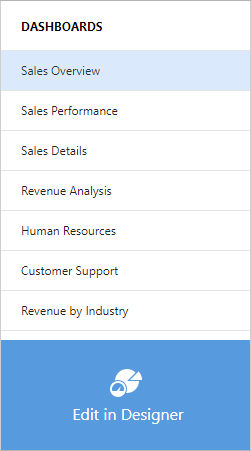Designer and Viewer Modes in Angular
- 3 minutes to read
The Web Dashboard can function as a designer or viewer. The following modes are available:
- Designer
- The Web Dashboard works as a designer and allows users to create, edit, and save dashboards. In this mode, the component loads the extensions required to design dashboards. Users can access the Data Source Wizard and can preview underlying data. A user can switch the component to
Viewermode and can modify dashboards from storage on the client side. Requests from the dashboard backend server can be sent to third-party resources. This is the default mode. - Viewer
- The Web Dashboard works as a viewer and displays dashboards to users. In this mode, the component also loads the extensions required to design dashboards. A user can switch the component to
Designermode. - ViewerOnly
- The Web Dashboard does not load extensions required to design dashboards. Users cannot switch to
DesignerorViewermodes on the client.
Note
The Model API is not effective when the Web Dashboard operates in Viewer or ViewerOnly modes.
Specify Designer or Viewer Mode on the Server
The way you can specify the working mode on the server side depends on the used backend. Refer to the topics below for more information:
- ASP.NET Core Dashboard Control - Designer and Viewer Modes
- ASP.NET MVC Dashboard Extension - Designer and Viewer Modes
Specify Designer or Viewer Mode on the Client
Set the workingMode property to change the working mode:
<dx-dashboard-control [workingMode]="ViewerOnly"></dx-dashboard-control>
You can dynamically bind the workingMode property. The following code shows how to use from the source-to-view data-binding to switch between working modes when users click a button. The button text depends on the current working mode.

// ...
import { DxDashboardControlModule } from 'devexpress-dashboard-angular';
import { DxButtonModule } from 'devextreme-angular';
@NgModule({
declarations: [
AppComponent
],
imports: [
// ...
DxDashboardControlModule,
DxButtonModule
],
// ...
})
export class AppModule { }
Switch Between Designer or Viewer Modes in the UI
You can enable the Dashboard Panel to allow users to switch between the Designer and Viewer.