Specify Data Source Settings (OLAP)
Select a Data Connection
The “Choose a data connection” page appears if you select OLAP on the start page. Select an existing connection from the list.
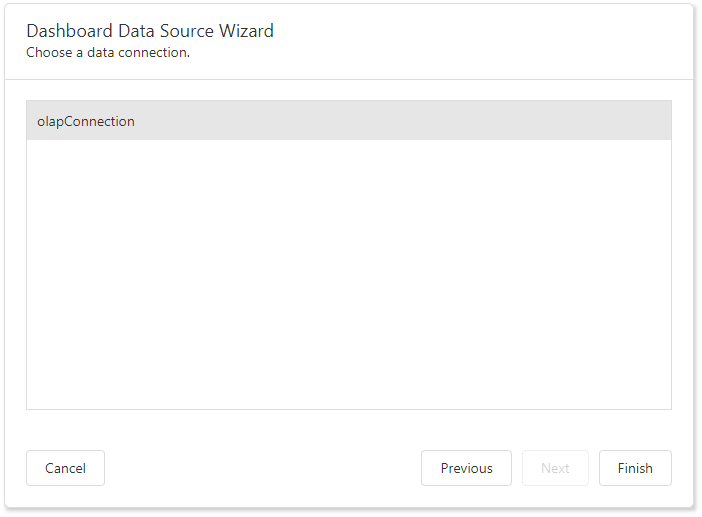
Tip
See the following topics for information on how to provide a predefined connection:
Click Finish to create an OLAP data source.
API
The OLAP wizard page is identified by the following API:
| Page Name | Page ID | Class |
|---|---|---|
| Choose Connection (OLAP) | OlapDataSourceWizardPageId.ChooseConnectionPage | DashboardChooseOlapConnectionStringPage |
See Also