Client-Side API Overview for ASP.NET Core Dashboard
- 2 minutes to read
The Web Dashboard is a client-server control. On the client side, the Web Dashboard utilizes the DashboardControl to supply users with a UI to design and interact with a dashboard. You can use its API to specify settings on the client and send requests to the server. You can also specify some settings in a view.
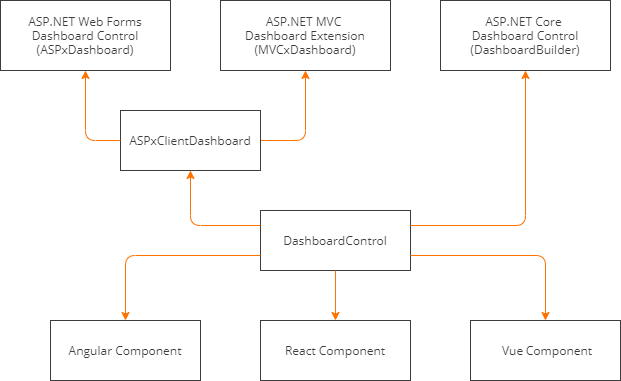
Control Options
Use the DashboardBuilder options to configure the control in a view. The following code shows how to set the control’s width, height, and working mode:
@(Html.DevExpress().Dashboard("dashboardControl1")
.Width("100%")
.Height("100%")
.WorkingMode("Viewer")
)
Call the DashboardBuilder.Extensions method to access extension options. The code sample below shows how to get the ViewerApi extension and handle the ItemWidgetCreated event:
@(Html.DevExpress().Dashboard("dashboardControl1")
.Width("100%")
.Height("100%")
.Extensions(ext => {
ext.ViewerApi(options => {
options.OnItemWidgetCreated("displayItemName");
});
})
)
The following function displays an alert window with the name of the dashboard item for which the event occurred:
<script>
function displayItemName(e) {
alert("The item name is " + e.itemName);
}
</script>
DashboardControl API
Handle the BeforeRender event to access the underlying DashboardControl.
@(Html.DevExpress().Dashboard()
.Name("dashboardControl")
.Width("100%")
.Height("100%")
.OnBeforeRender("onBeforeRender")
)
The sender is the DashboardControl instance. The following code shows how you can remove the export extension, modify the Toolbox, and get the dashboard item data:
function onBeforeRender(sender) {
var dashboardControl = sender;
dashboardControl.unregisterExtension("dashboardExport");
var toolboxExtension = dashboardControl.findExtension("toolbox");
toolboxExtension.removeMenuItem("create-dashboard");
var webViewerApi = dashboardControl.findExtension('viewer-api');
var chartClientData = webViewerApi.getItemData("chartDashboardItem1");
}
See the following article for information on how you can customize the client: UI Elements and Customization.