Dashboard Title in the WPF Dashboard Viewer
- 2 minutes to read
The Dashboard Title is located at the top of the dashboard surface. It can contain text, images and command buttons.
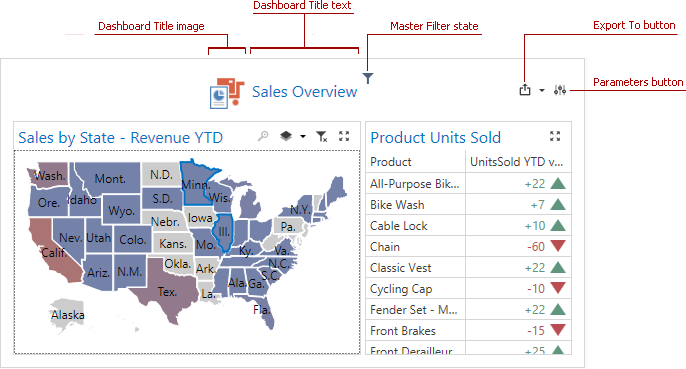
To modify the text and image, use dashboard designer to load the dashboard and invoke the Dashboard Title dialog. In code, use the Dashboard.Title property. The WPF Dashboard Viewer do not support HTML tags. To display HTML tags in the dashboard title, use the run-time customization approach described in the example below.
The Master Filter state icon indicates a dashboard master filters. When an end-user hovers over the filter icon (![]() ), a tooltip is invoked to display all master filters applied to the dashboard.
), a tooltip is invoked to display all master filters applied to the dashboard.
The following command buttons can be shown:
- Export To button - allows end-users to print/export the dashboard. To learn more about printing and exporting, see the Printing and Exporting topic.
- Parameters button - allows end-users to modify dashboard parameter values. To learn more about parameters, see the Dashboard Parameters topic.
- Custom buttons - you can create custom command buttons and drop-down menus. To accomplish this, create a custom template and assign it to the TitleCustomizationsTemplate property. Note that these buttons cannot be saved in XML dashboard definition files.