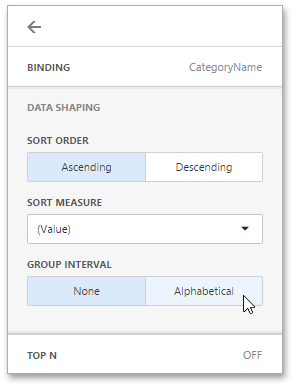Grouping in Web Dashboard
Web Dashboard control allows you to group dimension values and display summaries for entire groups rather than individual values. You can arrange dimension values in groups of different sizes by specifying the appropriate group interval. For instance, date-time values can be grouped by year, month, quarter, etc.
To learn more about group intervals, see Grouping.
Note
Note that custom grouping is not supported in OLAP mode.
Changing a Date-Time Group Interval
To learn about supported date-time group intervals, see Grouping.
To specify a date-time group interval in the Web Dashboard, invoke the dashboard item Binding menu and select the data item. In the Bindings section, select the desired interval from the drop-down Group Interval list.
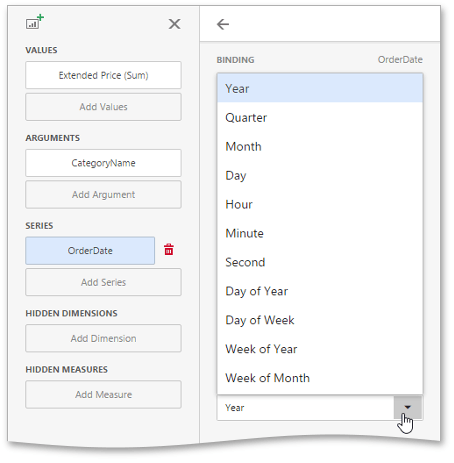
Changing a Text Group Interval
String values support the following grouping intervals.
No Grouping | Each value is displayed “as is”. |
Alphabetical | Values are grouped alphabetically. Example: A, B, C, …, Z |
To specify a group interval for string values, go to the Data Shaping section of the data item menu.