Add the Dashboard Designer Control
You can find the DashboardDesigner control in the DX.21.1: Data & Analytics Toolbox tab.
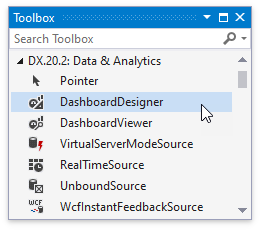
After you have dropped it onto the form, you can do the following actions to prepare it for the first use:
Use commands of the DashboardDesigner’s smart tag to generate the user interface at design time.
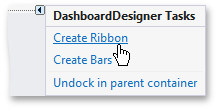
See Ribbon, Bars and Menu for more information.
- Customize popup menus that allow end users to perform actions related to dashboard items or the entire dashboard.
- Customize various UI elements such as the Data Source wizard, Print Preview, etc.