Manage SQL Queries
After you connect to the data store and select the required data, you can edit the resulting query/stored procedure or add another query/stored procedure to the data source.
To manage queries for the current data source, use buttons from the Query group in the Data Source ribbon page.
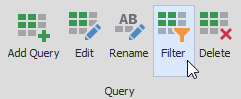
You can do the following.
- Add Query - Adds a new query to the data source. Clicking this button invokes the Query Editor dialog that allows you to create a new query by invoking the Query Builder or to select the existing stored procedure.
- Edit - Modifies the selected query/stored procedure using the Query Editor.
- Rename - Renames the selected query.
- Filter - Filters the selected query. To learn more, see the Filter Queries topic.
- Delete - Removes the selected query.