BrickGraphics.DrawPageImage(Image, RectangleF, BorderSide, Color) Method
Adds a specific PageImageBrick to a report.
Namespace: DevExpress.XtraPrinting
Assembly: DevExpress.Printing.v18.2.Core.dll
Declaration
public PageImageBrick DrawPageImage(
Image image,
RectangleF rect,
BorderSide sides,
Color backColor
)Parameters
| Name | Type | Description |
|---|---|---|
| image | Image | The image to draw in a specific brick. |
| rect | RectangleF | The RectangleF structure that specifies the location and size of the current brick in measurement units, specified via the BrickGraphics.PageUnit property value. |
| sides | BorderSide | Border settings for a specific PageImageBrick. |
| backColor | Color | The color to be displayed in the transparent portions of an image. |
Returns
| Type | Description |
|---|---|
| PageImageBrick | The PageImageBrick added to a report. |
Remarks
This method adds a specific PageImageBrick. The brick’s position in a report is defined via the rect parameter. This parameter also determines the size of the image displayed within a brick. If the dimensions of the specified rectanlge and actual brick image dimensions are different, the image is stretched or shrunk to fit inside the specified rectangle. To prevent this, the rect dimensions must exactly match the image dimensions. If the image has transparent areas, then these areas are filled with the color specified via backColor. If backColor is set to Color.Empty, the color used to fill transparent areas is defined via the BrickGraphics.BackColor property value.
Example
This example demonstrates how to create a PageImageBrick using the BrickGraphics.DrawPageImage method.
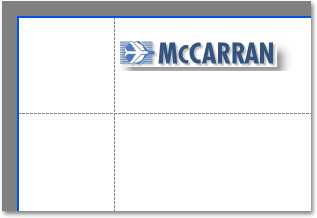
using DevExpress.XtraPrinting;
// ...
PageImageBrick pimBrick;
Image img = imageList2.Images[0];
BrickGraphics brickGraph = printingSystem1.Graph;
// Start the report generation.
printingSystem1.Begin();
// Create a rectangle.
RectangleF rect = new RectangleF(new PointF(0, 0), new SizeF(179, 34));
// Specify a marginal page header area.
brickGraph.Modifier = BrickModifier.MarginalHeader;
// Create a page image brick.
pimBrick = brickGraph.DrawPageImage(img, rect, BorderSide.None, Color.White);
// Finish the report generation.
printingSystem1.End();
// Preview the report.
printingSystem1.PreviewFormEx.Show();
Related GitHub Examples
The following code snippet (auto-collected from DevExpress Examples) contains a reference to the DrawPageImage(Image, RectangleF, BorderSide, Color) method.
Note
The algorithm used to collect these code examples remains a work in progress. Accordingly, the links and snippets below may produce inaccurate results. If you encounter an issue with code examples below, please use the feedback form on this page to report the issue.