PivotGridFieldOptions.ShowInFilter Property
Gets or sets whether the field is available for selection in the Filter Editor.
Namespace: DevExpress.XtraPivotGrid
Assembly: DevExpress.PivotGrid.v19.1.Core.dll
Declaration
Property Value
| Type | Default | Description |
|---|---|---|
| Boolean | **true** | True, if the field is available in the Filter Editor; otherwise, false. |
Property Paths
You can access this nested property as listed below:
| Library | Object Type | Path to ShowInFilter |
|---|---|---|
| Cross-Platform Class Library | PivotGridFieldBase |
|
| WinForms Controls | PivotGridField |
|
| Reporting | XRPivotGridField |
|
| ASP.NET Web Forms Controls | PivotGridField |
|
| MVCxPivotGridField |
|
Remarks
If the ShowInFilter property is set to false, the field is not displayed in the drop-down field list invoked in the Filter Editor, as the Category Name field in the picture below…
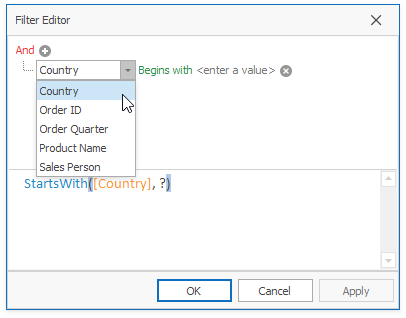
… and the Filter editor does not recognize the field’s name:
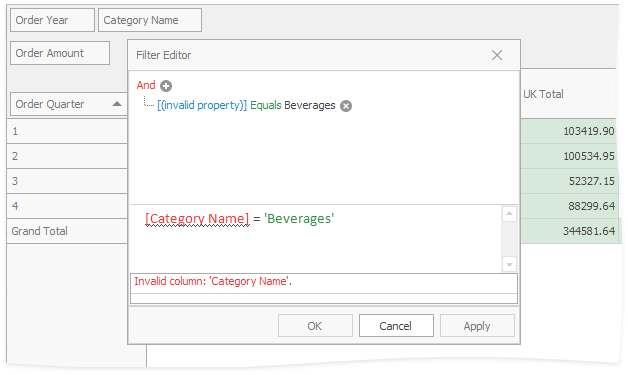
It may prevent end-users from using the current field when constructing filter criteria. However, if the Filter Editor edits the criteria already containing that field, the field is available despite the ShowInFilter property setting.
Note
The PivotGridFieldOptions.ShowInPrefilter and PivotGridFieldOptions.ShowInFilter properties are aliased and have the same values.
Tip
You can also prevent end-users from displaying the filter drop-down list by setting the PivotGridFieldOptions.AllowFilter field’s property to false.