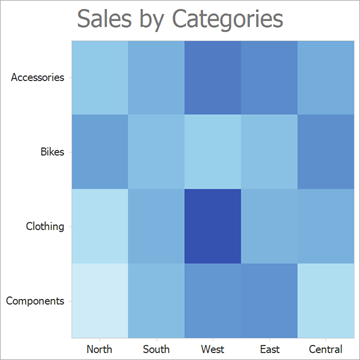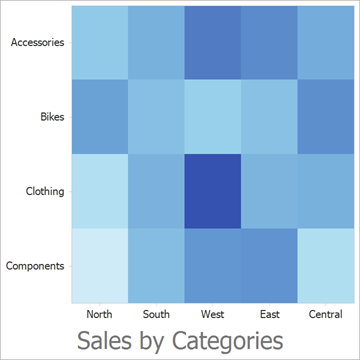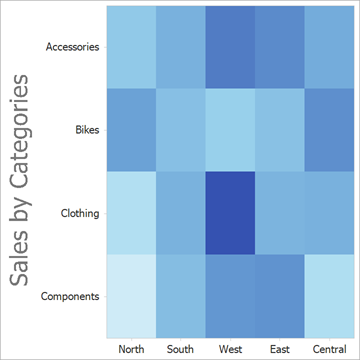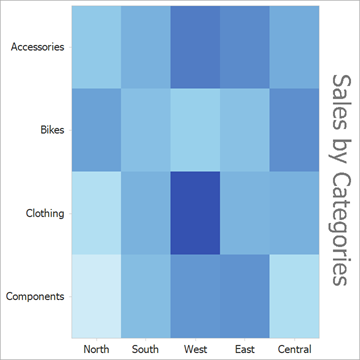HeatmapTitle.Dock Property
Gets or sets the heatmap edge to which the title is docked.
Namespace: DevExpress.XtraCharts.Heatmap
Assembly: DevExpress.XtraCharts.v21.2.dll
NuGet Package: DevExpress.Charts
Declaration
[XtraChartsLocalizableCategory(XtraChartsCategory.Behavior)]
public HeatmapTitleDockStyle Dock { get; set; }Property Value
| Type | Description |
|---|---|
| HeatmapTitleDockStyle | Specifies how the title is arranged within the Heatmap Control boundaries. |
Available values:
| Name | Description | Image |
|---|---|---|
| Top | The title is docked to the top of the heatmap. |
|
| Bottom | The title is docked to the bottom of the heatmap. |
|
| Left | The title is docked to the left of the heatmap. |
|
| Right | The title is docked to the right of the heatmap. |
|
Example
The following example adds a title to a heatmap, and configures title content, position, and font settings:
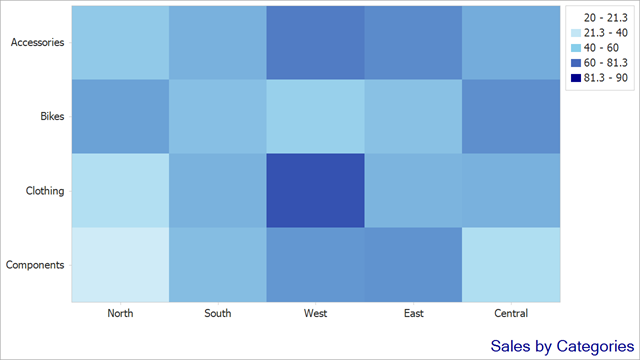
using DevExpress.XtraCharts.Heatmap;
using System.Drawing;
//...
public Form1() {
InitializeComponent();
//...
heatmap.Titles.Add(new HeatmapTitle {
Text = "Sales by Categories",
Alignment = StringAlignment.Far,
Dock = HeatmapTitleDockStyle.Bottom,
EnableAntialiasing = DefaultBoolean.True,
Font = new Font("SegoeUI",12),
Indent = 30,
TextColor = Color.DarkBlue
});
}
See Also