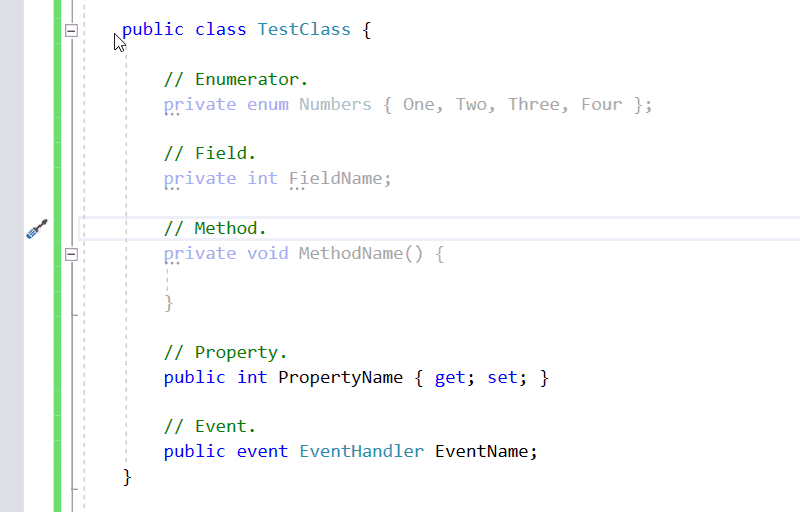How to: Create a Rule
Follow the steps below to create a new rule for non-public enumerations:
Open the Editor | All Languages | Organize Members options page.
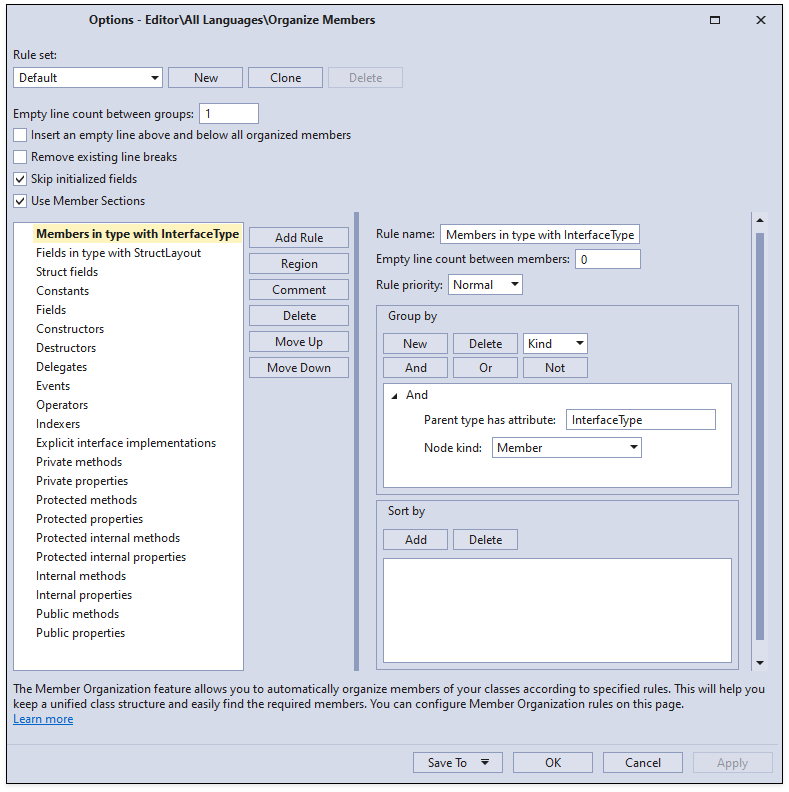
Click the Add Rule button to add a new rule.
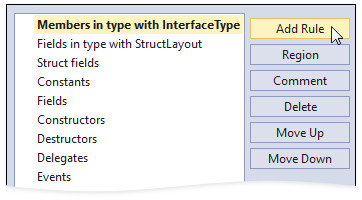
Use the Move Up and Move Down buttons to change the rule's position.
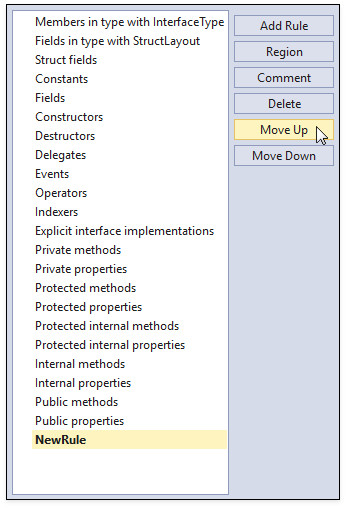
Enter the rule name to the Rule name field on the right. In this case, the rule name is Non-Public Enumerations.
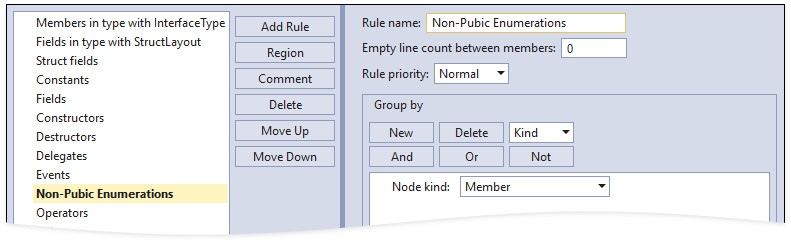
Configure grouping:
Set the Node kind item to Enum.
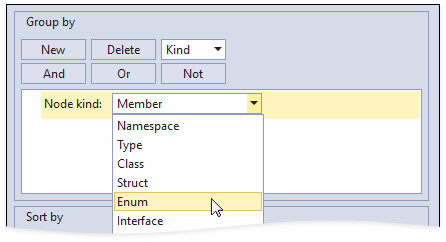
Switch Kind to Visibility.
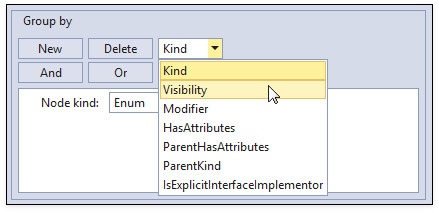
Focus the Node kind item.
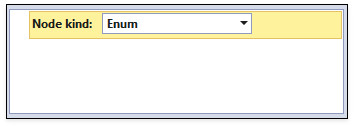
Click the And button to create the And group.
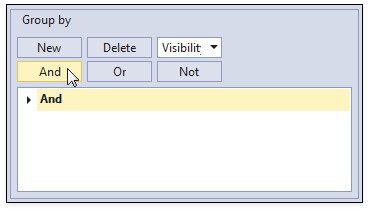
Expand the newly-created And group and set the Visibility to Public.
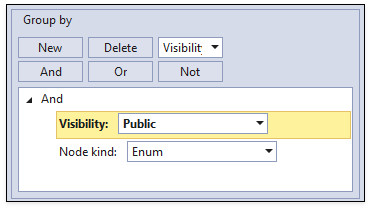
Focus the Visibility item and click the Not button to create the Not group and put the Visibility (focused) item there.
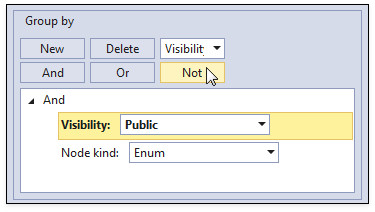
Expand the Not group and check that you have the following filter.
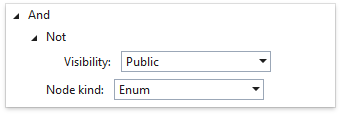
Configure sorting (optional) or leave it as is.
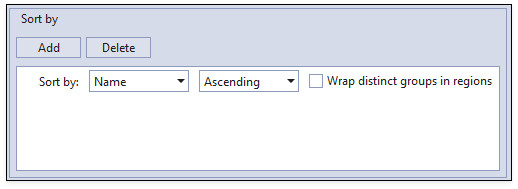
Click Apply and OK to save the changes and close the Organize Members window.
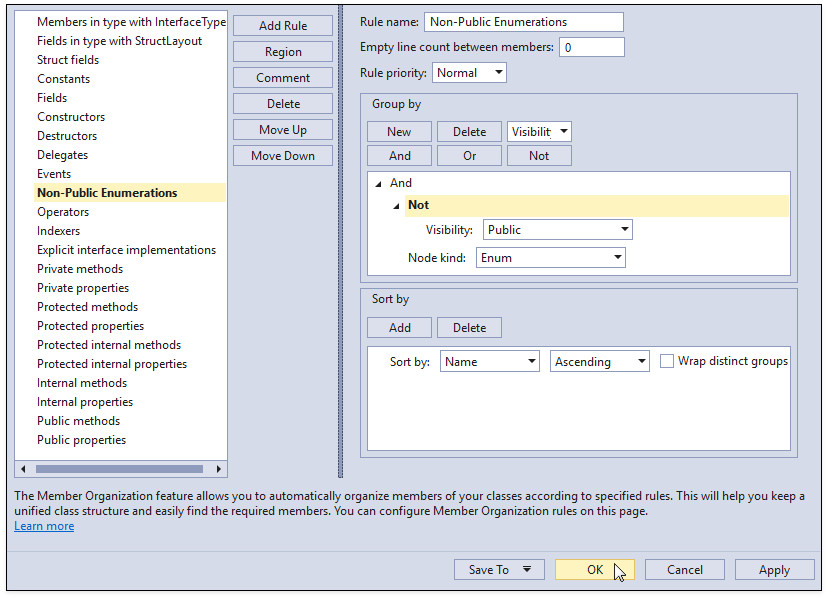
Run Organize Members.
Place the caret in a type declaration and select Organize Members from the menu.