How to: Add a Comment in the Start of a Section
Follow the steps below.
- Open the Editor | All Languages | Organize Members options page to configure the Member Organization rules feature.
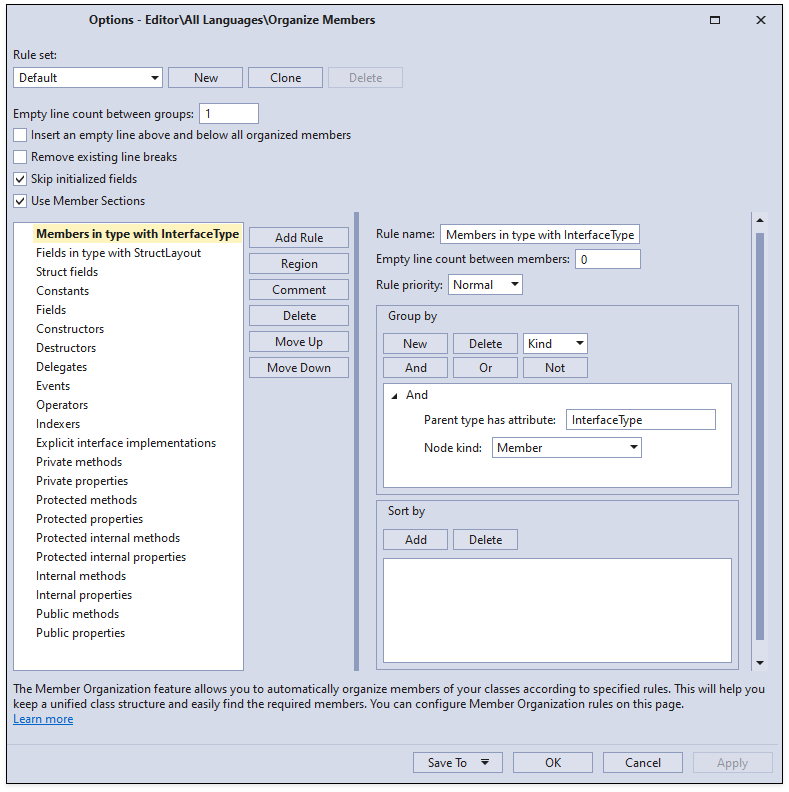
Select a rule (for example, Fields).
Click the Comment button.
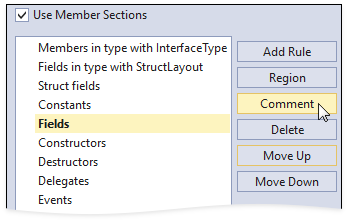
Type the comment in the "Comment text" field, for example, "Fields...".
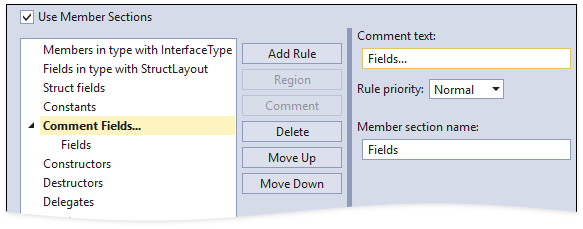
Click Apply to save changes or click OK to save changes and close the CodeRush configuration menu.
Run the Organize Members action.
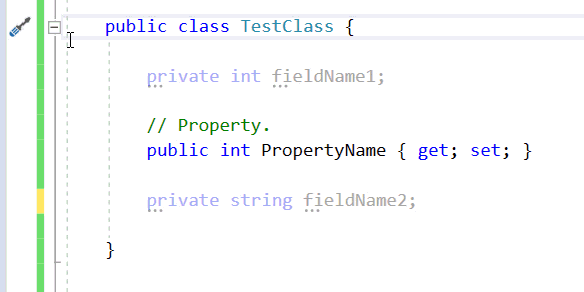
See Also