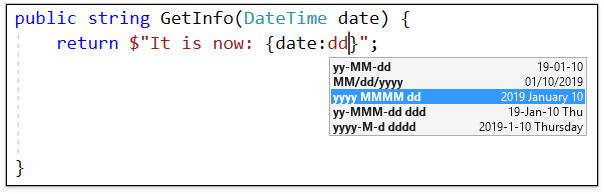String Format Assistant
CodeRush provides IntelliSense for the String.Format and interpolated string format items.
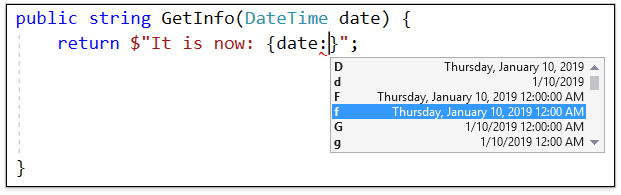
This window displays a list of format specifiers and previews the formatted results produced by each format specifier.
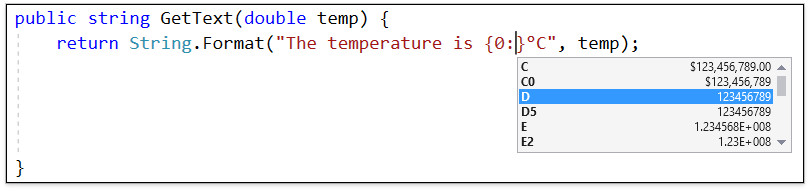
Note
CodeRush supports the String Format Assistant feature for C# and Visual Basic.
To invoke the String Format Assistant window:
- Place the caret in the format item portion of the string (for example, “{0}”, “{1}”, etc.);
- Type the “:” character or press the default Visual Studio IntelliSense shortcut Ctrl+Space.
To interact with the String Format Assistant window, do one of the following:
use the Tab key or Enter key to insert an initially-selected format specifier into your code;
use the arrow keys and Tab or Enter key to select the desired format specifier and insert it into your code;
use the mouse.
If you continue to type format specifiers, CodeRush filters the list to include items containing the typed characters.