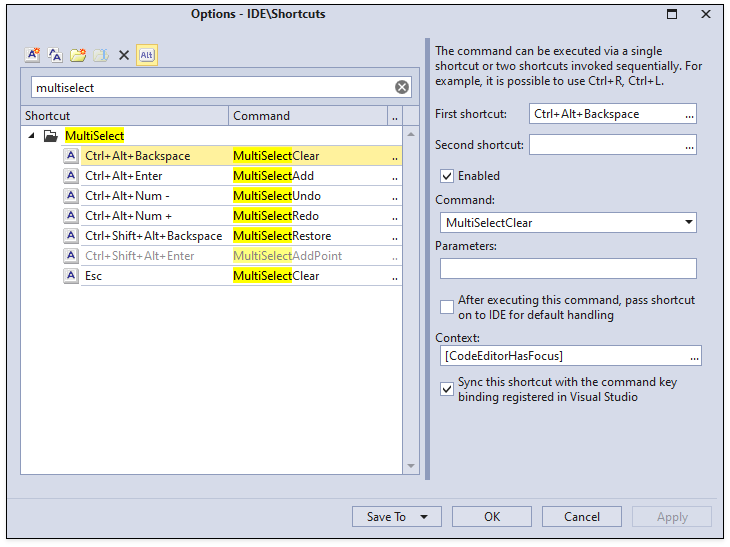Multi-Select
- 2 minutes to read
Multi-Select allows you to select multiple code parts simultaneously. To use this feature:
Choose code in the code editor and press Ctrl+Alt+Enter to select the code.
or
Open the CodeRush menu in Visual Studio and choose the Selection | Multi-Add menu item.
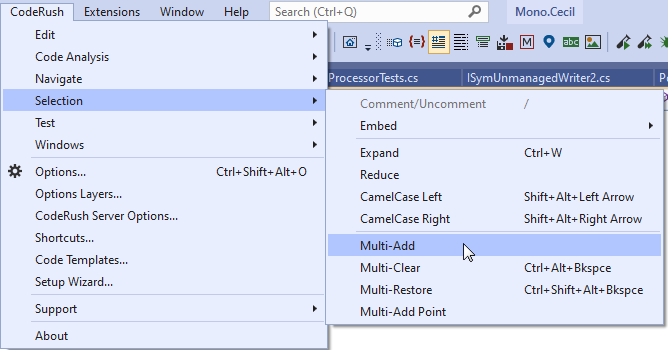
Repeat these actions with the next code part.
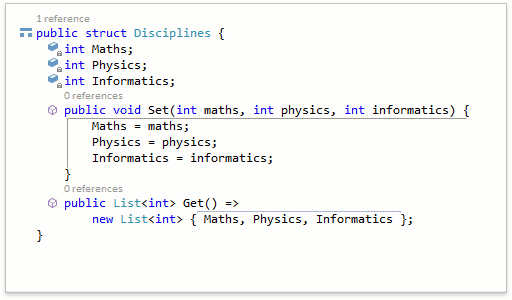
If the caret is inside a code block (for example, in the if keyword), CodeRush selects the entire loop block after you press Ctrl+Alt+Enter.
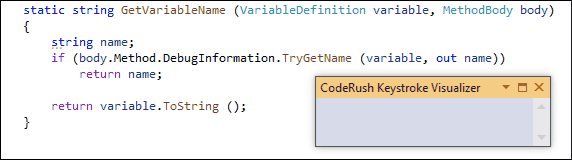
If the caret is at the end of the line, CodeRush adds a single line.
TypeScript/JavaScript Support
The following screenshot shows Multi-Select in TypeScript:
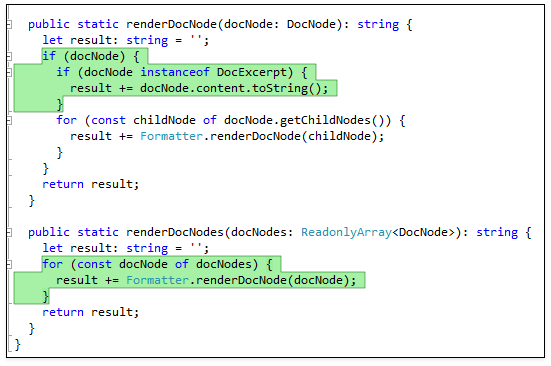
Operations
You can perform the following actions with the selected text blocks:
| Operation | Shortcut |
|---|---|
| Copy the multi-selection contents and Clear the selection | Ctrl+C |
| Cut the multi-selection contents | Ctrl+X |
| Delete the multi-selection contents | Backspace or Delete |
| Clear the selection | Ctrl+Alt+Backspace |
| Restore the last multi-selection | Ctrl+Alt+Shift+Backspace |
| Undo the last addition | Ctrl+Alt+NumPad Minus |
| Redo the last operation | Ctrl+Alt+NumPad Plus |
When you press Ctrl+C to copy the multi-selection content, CodeRush clears the selection. To keep the selection, go to the Editor | All Languages | Selection options page and uncheck the “Deselect on Copy” option.
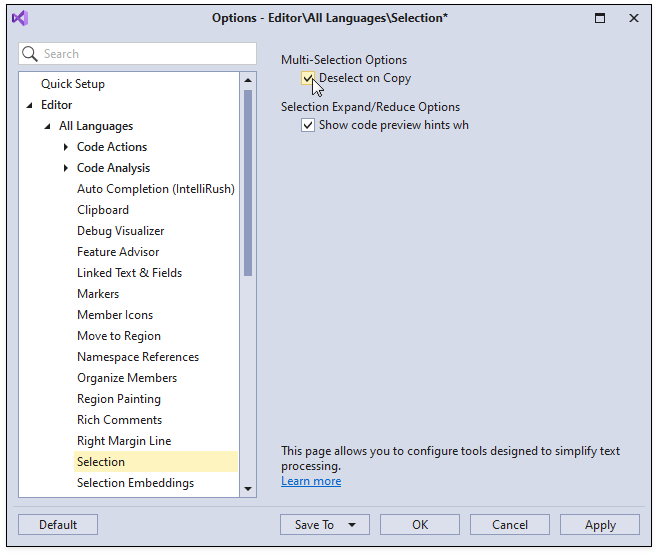
Customize Default Shortcuts
You can change the default shortcuts that execute commands for the multi-select feature.