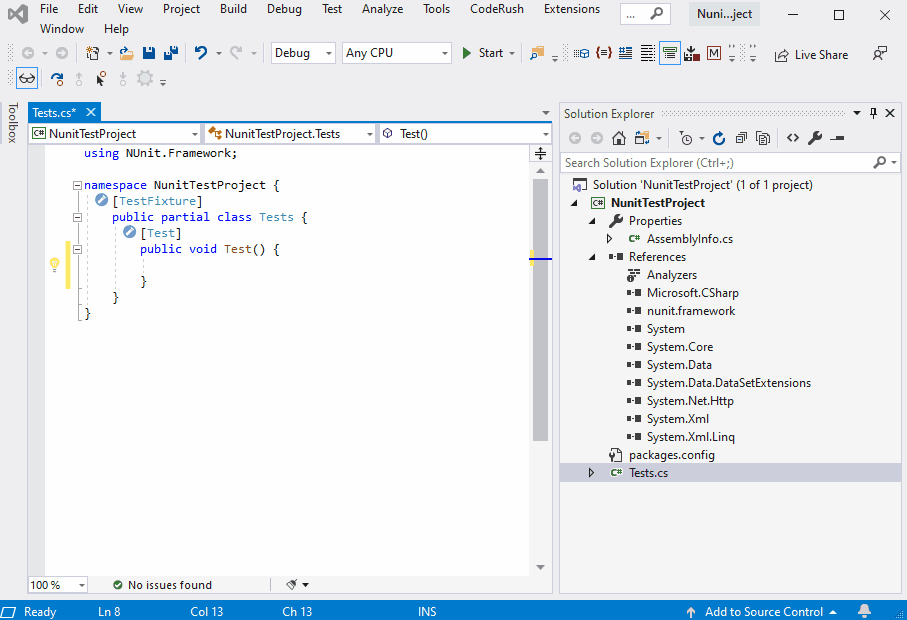Text Commands
This section describes text commands and provides a usage example.
How to Insert Text Command into Template
Open the Editor | All Languages | Templates options page.

Choose the language for your template.

Add a template or choose a template from the list.

Use the (Select to insert) drop-down list to insert a text command into your template expansion code.

Note
Text Commands are inserted without their signature. To pass one or more parameters, enclose them in parentheses after the Text Command name.
The following example shows how to insert the AddAssemblyReference text command into the template expansion code and run the template.