FormLayoutItemBase.BeginRow Property
Namespace: DevExpress.Blazor.Base
Assembly: DevExpress.Blazor.v22.1.dll
NuGet Package: DevExpress.Blazor
Declaration
[Parameter]
public bool BeginRow { get; set; }Property Value
| Type | Description |
|---|---|
| Boolean | true if the layout group, tab page or tab starts a new row; otherwise, false. |
Remarks
The Bootstrap grid system renders the Form Layout component. All layout elements are rendered as .col elements within a single .row container. A layout element moves to the next row if there are not enough columns within the current row. Use the BeginRow property to explicitly indicate that the layout element should be placed in a new row.
<DxFormLayout>
<DxFormLayoutGroup Caption="Personal Information">
<DxFormLayoutItem Caption="First Name:" ColSpanMd="6">
@* ... *@
</DxFormLayoutItem>
@* ... *@
</DxFormLayoutGroup>
<DxFormLayoutGroup Caption="Work Information" BeginRow="true">
<DxFormLayoutItem Caption="Position:" ColSpanMd="6">
@* ... *@
</DxFormLayoutItem>
@* ... *@
</DxFormLayoutGroup>
</DxFormLayout>
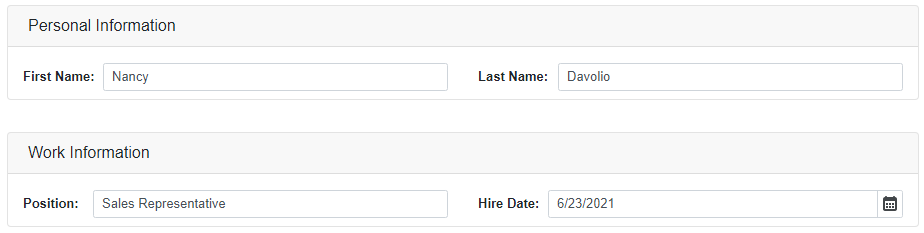
See Also