DxDataColumnBase.Visible Property
Specifies whether a column is visible in the grid.
Namespace: DevExpress.Blazor.Base
Assembly: DevExpress.Blazor.v20.2.dll
NuGet Package: DevExpress.Blazor
Declaration
[Parameter]
public bool Visible { get; set; }Property Value
| Type | Description |
|---|---|
| Boolean | true, to display a column in the grid; otherwise, false. |
Remarks
The Visible property allows you to manage column visibility. Once you hide a column (set the Visible property to false), its editor is no longer available in edit mode. Set the EditorVisible property to true to display the editor.
Note
To show and hide Data Grid columns at runtime, users can use the Column Chooser window. When a user changes column visibility from this window, the value of the column’s Visible property changes as well.
<DxDataGrid Data="@forecasts">
<DxDataGridColumn Field="@nameof(WeatherForecast.TemperatureC)"
Caption="Temp. (C)"
Visible="false"
EditorVisible="true">
</DxDataGridColumn>
...
</DxDataGrid>
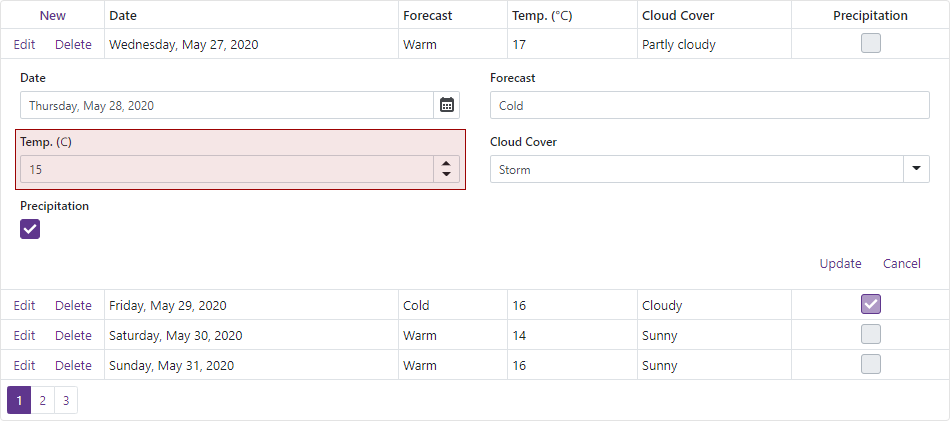
See Also