BootstrapChartArgumentAxis.CustomPositionAxis Property
Specifies the value axis along which the argument axis is shifted.
Namespace: DevExpress.Web.Bootstrap
Assembly: DevExpress.Web.Bootstrap.v20.2.dll
NuGet Package: DevExpress.Web.Bootstrap
Declaration
Property Value
| Type | Default | Description |
|---|---|---|
| String | *null* | A string that specifies a value axis’ name. |
Remarks
Chart axes cross at the argument axis and value axis minimum values. Use the axis’ CustomPosition property to change the cross point coordinates.
If the Chart control displays multiple value axes, the argument axis’ CustomPositionAxis property specifies the Name of the value axis along which the argument axis should be shifted.
The code below shifts the argument axis, so it crosses the Power value axis at 0.
<dx:BootstrapChart ID="AxisPositionsChart" runat="server" TitleSettings-Text="Engine Power">
<SeriesCollection>
<dx:BootstrapChartLineSeries ValueField="Power" Axis="Power" Name="Power"/>
<dx:BootstrapChartLineSeries ValueField="Torque" Axis="Torque" Name="Torque"/>
</SeriesCollection>
<ArgumentAxis CustomPosition="0" CustomPositionAxis="Power" />
<ValueAxisCollection>
<dx:BootstrapChartValueAxis Name="Power" TitleSettings-Text="kW"></dx:BootstrapChartValueAxis>
<dx:BootstrapChartValueAxis Name="Torque" Position="Right" TitleSettings-Text="kN"></dx:BootstrapChartValueAxis>
</ValueAxisCollection>
</dx:BootstrapChart>
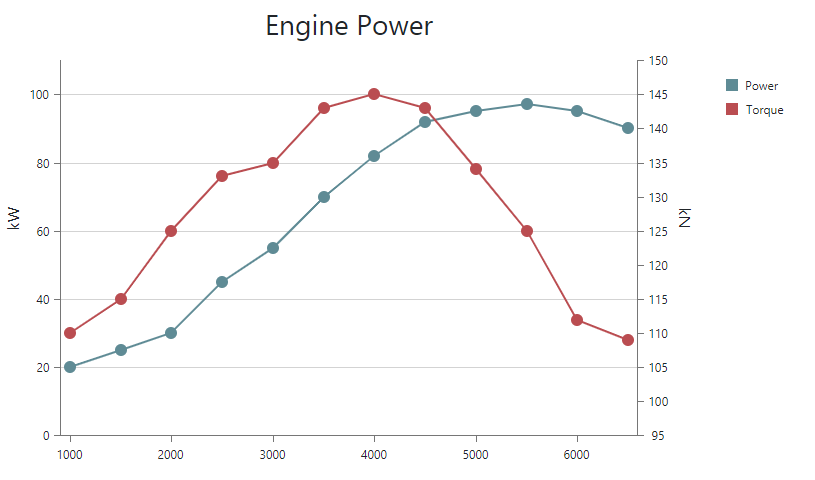
Note
Online Demo: Chart - Axis Positions
See Also