ASPxClientSplitterPane.CollapseBackward Method
Collapses the current pane in a backward direction, and occupies its space by maximizing the next adjacent pane.
Declaration
CollapseBackward(): booleanReturns
| Type | Description |
|---|---|
| boolean | true, if the current pane has been collapsed successfully; otherwise, false. |
Remarks
Use the CollapseBackward method to collapse the current pane in a backward direction: from right to left for vertical panes, and from bottom to top for horizontal panes. Note, if the right-to-left feature is enabled for the control, the horizontal pane direction is reversed.
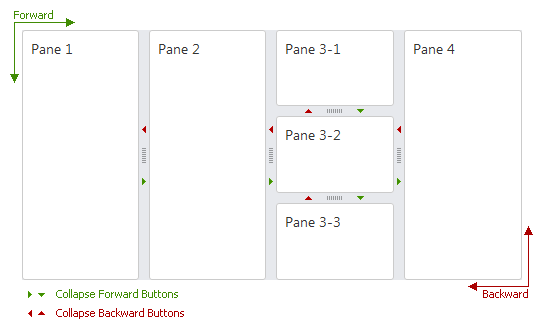
Note
This method is not in effect for the last pane within a SplitterPaneCollection.
See Also