ASPxClientListEditItem.value Property
Gets the item’s associated value.
Declaration
value: anyProperty Value
| Type | Description |
|---|---|
| any | An object that represents the value associated with the item. |
Remarks
Example
WebForms:
<dx:ASPxListBox ID="ASPxListBox1" runat="server" Theme="Office365" ClientInstanceName="listBox">
<Items>
<dx:ListEditItem Text="Item1" Value="10" />
<dx:ListEditItem Text="Item2" Value="20" />
<dx:ListEditItem Text="Item3" Value="30" />
</Items>
</dx:ASPxListBox>
<br />
<dx:ASPxButton ID="ASPxButton1" runat="server" AutoPostBack="False" Text="Get Item's Info" Theme="Office365">
<ClientSideEvents Click="function(s, e) {
var item = listBox.GetSelectedItem();
memo.SetText('Text: ' + item.text + '\n' + 'Value: ' + item.value + '\n' + 'Selected: ' + item.selected + '\n' + 'Index: ' + item.index );
}" />
</dx:ASPxButton>
<br /><br />
<dx:ASPxMemo ClientInstanceName="memo" ID="ASPxMemo1" runat="server" Height="71px" Width="170px"></dx:ASPxMemo>
MVC:
@Html.DevExpress().ListBox(settings => {
settings.Name = "listBox";
settings.Properties.Items.Add("Item1", 10);
settings.Properties.Items.Add("Item2", 20);
settings.Properties.Items.Add("Item3", 30);
}).GetHtml()
<br />
@Html.DevExpress().Button(settings => {
settings.Name = "button";
settings.Text = "Get Item's Info";
settings.ClientSideEvents.Click = "OnClick";
}).GetHtml()
<br /><br />
@Html.DevExpress().Memo(settings => {
settings.Name = "memo";
settings.Height = 90;
}).GetHtml()

Example
The code sample below demonstrates how you can use the ASPxTrackBar control to display the wavelength range of the selected color.
The ASPxClientListEdit.SelectedIndexChanged event is handled to specify the track bar range interval. The ASPxClientTrackBar.SetPositionStart and ASPxClientTrackBar.SetPositionEnd methods specify range limits.
The image below shows the result.
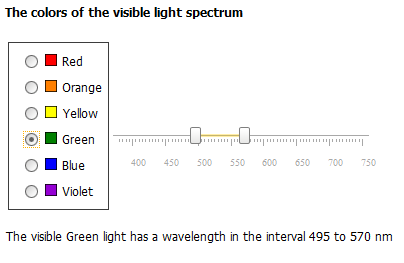
function setWavelength() {
tbWavelength.SetPositionStart(colorList.GetValue());
if (colorList.GetSelectedIndex() == 0) tbWavelength.SetPositionEnd(750)
else tbWavelength.SetPositionEnd(colorList.GetItem(colorList.GetSelectedIndex() - 1).value);
label.SetText('The visible ' + colorList.GetSelectedItem().text + ' light has a wavelength in the interval '
+ tbWavelength.GetPositionStart() + ' to ' + tbWavelength.GetPositionEnd() + ' nm');
}
See Also