ASPxClientDiagram.CustomShapeCreateToolboxTemplate Event
Allows you to create a template for custom shapes in the toolbox.
Declaration
CustomShapeCreateToolboxTemplate: ASPxClientEvent<ASPxClientDiagramCustomShapeCreateTemplateEventHandler<ASPxClientDiagram>>Event Data
The CustomShapeCreateToolboxTemplate event's data class is ASPxClientDiagramCustomShapeCreateTemplateEventArgs. The following properties provide information specific to this event:
| Property | Description |
|---|---|
| container | Returns the template’s container. |
| item | Gets the currently processed diagram item. |
Remarks
Use the CustomShapeCreateToolboxTemplate event to specify a template for custom shapes. The event argument’s item property provides access to the processed item. Add the template content (as SVG elements) to the container property.
<script>
function CustomShapeCreateToolboxTemplate(s, e) {
var svgNS = "http://www.w3.org/2000/svg"
var svgEl = document.createElementNS(svgNS, "svg");
svgEl.setAttribute("class", "template");
e.container.appendChild(svgEl);
var textEl1 = document.createElementNS(svgNS, "text");
textEl1.setAttribute("class", "template-name");
textEl1.setAttribute("x", "50%");
textEl1.setAttribute("y", "40%");
textEl1.textContent = "New";
var textEl2 = document.createElementNS(svgNS, "text");
textEl2.setAttribute("class", "template-name");
textEl2.setAttribute("x", "50%");
textEl2.setAttribute("y", "70%");
textEl2.textContent = "Employee";
svgEl.appendChild(textEl1);
svgEl.appendChild(textEl2);
}
</script>
<dx:ASPxDiagram ID="Diagram" runat="server" Width="100%" Height="600px">
<SettingsToolbox ShapeIconsPerRow="1" ShowSearch="false">
<Groups>
<dx:DiagramToolboxGroup Category="Custom" CustomCategoryName="Employee" Title="Employee"/>
</Groups>
</SettingsToolbox>
<ClientSideEvents CustomShapeCreateToolboxTemplate="CustomShapeCreateToolboxTemplate" />
<CustomShapes>
<dx:DiagramCustomShape CategoryName="Employee" Type="employee" BaseType="Rectangle" ToolboxWidthToHeightRatio="2"/>
...
</dx:ASPxDiagram>
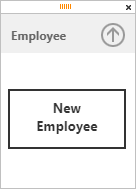
See Also