FileManagerSettings.ThumbnailFolder Property
Specifies the path to the folder that contains thumbnails.
Namespace: DevExpress.Web
Assembly: DevExpress.Web.v23.2.dll
NuGet Package: DevExpress.Web
Declaration
Property Value
| Type | Default | Description |
|---|---|---|
| String | String.Empty | The thumbnails root path. |
Property Paths
You can access this nested property as listed below:
| Object Type | Path to ThumbnailFolder |
|---|---|
| ASPxFileManager |
|
Remarks
The file manager stores content-based thumbnails in the ~\Thumb folder. Use the ThumbnailFolder property to specify a custom thumbnail location. Note that the folder that contains thumbnails must be placed physically inside the application folder.
Security Considerations
- If the file manager creates thumbnails in a public folder, it can result in unauthorized access to thumbnails of private files.
- The thumbnail folder structure is based on the source folder’s relative path. If you change the root folder dynamically, the file manager may display incorrect thumbnails.
If you implement a multi-user application or dynamically change the root folder, we recommend that you specify the thumbnail folder dynamically based on the current user and restrict access to each user’s thumbnail folder. To learn more, see the following topic: Security Considerations.
If the file manager uses the PhysicalFileSystemProvider (the ProviderType property is set to Physical), the control hides the thumbnail folder to prevent unauthorized access.
<dx:ASPxFileManager ID="fileManager" runat="server" ...>
<Settings RootFolder="~/Content/FileManager/Files" ThumbnailFolder="~/Content/FileManager/Thumbnails"
AllowedFileExtensions=".jpg, .jpeg, .gif, .png" InitialFolder="~/Content/FileManager/Images"/>
...
</dx:ASPxFileManager>
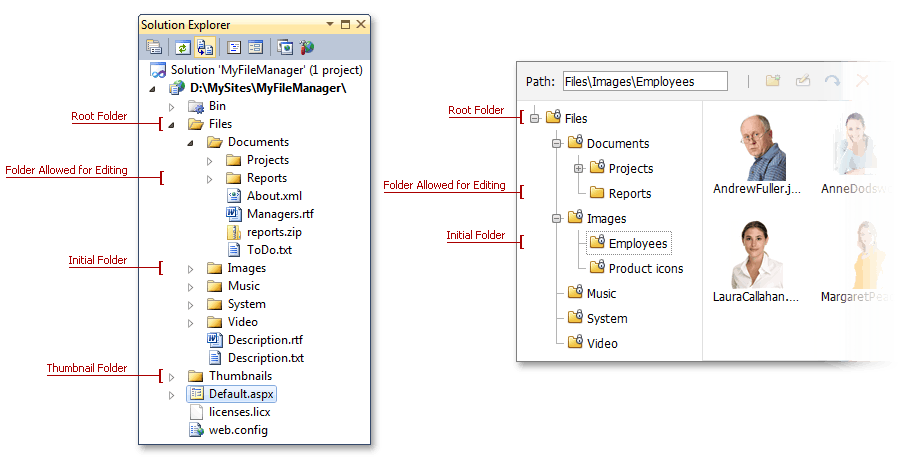
To learn more about thumbnails, see the following topic: Thumbnails