TreeListSettings.ShowHeaderFilterListBoxSearchUI Property
Gets or sets a value specifying whether the list box’s search UI is enabled within the tree list column’s header filter.
Namespace: DevExpress.Web.ASPxTreeList
Assembly: DevExpress.Web.ASPxTreeList.v19.2.dll
Declaration
Property Value
| Type | Default | Description |
|---|---|---|
| Boolean | **true** | true, to display the search UI within the tree list column’s header filter; otherwise, false. |
Property Paths
You can access this nested property as listed below:
| Object Type | Path to ShowHeaderFilterListBoxSearchUI |
|---|---|
| ASPxTreeList |
|
| MVCxTreeList |
|
| TreeListSettings |
|
| TreeListSettings<RowType> |
|
Remarks
Use the ShowHeaderFilterListBoxSearchUI property to control whether the search UI is visible within the tree list’s header filter.
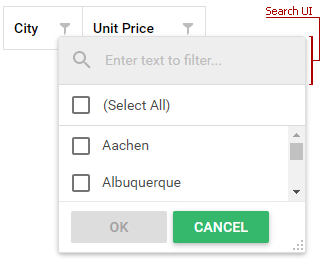
To enable the search UI’s compact mode, use the GridHeaderFilterListBoxSearchUISettings.UseCompactView property.
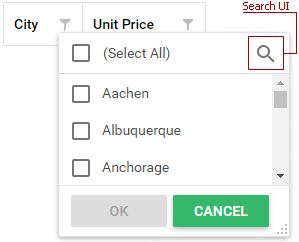
Note
Online Demos Refer to the Tree List - Header Filter online demo to review how to filter Tree List data nodes using the Header Filter.
See Also