TreeListDataColumn.ShowFilterRowMenu Property
Gets or sets whether filter row buttons are displayed within the auto filter row.
Namespace: DevExpress.Web.ASPxTreeList
Assembly: DevExpress.Web.ASPxTreeList.v19.2.dll
Declaration
[DefaultValue(DefaultBoolean.Default)]
public DefaultBoolean ShowFilterRowMenu { get; set; }Property Value
| Type | Default | Description |
|---|---|---|
| DefaultBoolean | **Default** | One of the DefaultBoolean enumeration values. |
Available values:
| Name | Description |
|---|---|
| True | Corresponds to a Boolean value of true. |
| False | Corresponds to a Boolean value of false. |
| Default | The value is determined by the current object’s parent object setting (e.g., a control setting). |
Remarks
Clicking on a filter row button invokes the context menu, which allows you to select the required filter criteria.
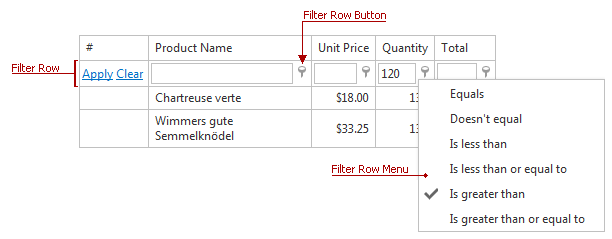
Note
Online Demos Refer to the Tree List - Data Filter Row(Web Forms) online demo to review how to filter Tree List data nodes using the Filter Row.
See Also