PivotGridWebOptionsView.EnableContextMenuScrolling Property
Gets or sets whether to enable context menu scrolling.
Namespace: DevExpress.Web.ASPxPivotGrid
Assembly: DevExpress.Web.ASPxPivotGrid.v20.2.dll
NuGet Package: DevExpress.Web
Declaration
Property Value
| Type | Default | Description |
|---|---|---|
| Boolean | **false** | true to enable context menu scrolling; otherwise, false. |
Property Paths
You can access this nested property as listed below:
| Library | Object Type | Path to EnableContextMenuScrolling |
|---|---|---|
| ASP.NET Controls and MVC Extensions | ASPxPivotGrid |
|
| ASP.NET MVC Extensions | MVCxPivotGrid |
|
| PivotGridSettings |
|
Remarks
If the EnableContextMenuScrolling property is set to true, scroll buttons are displayed within context menus that do not fit onto the page, allowing end-users to scroll through menu items.
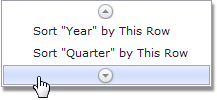
Otherwise, context menus are trimmed if they cannot be displayed in their entirety.
You can also specify whether popup menus invoked in the Prefilter window can be scrolled. To do this, use the PivotGridWebOptionsView.EnableFilterControlPopupMenuScrolling property.