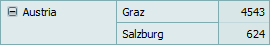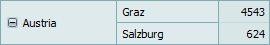PivotFieldValueStyle.TopAlignedRowValues Property
Gets or sets whether row values are top-aligned.
Namespace: DevExpress.Web.ASPxPivotGrid
Assembly:
DevExpress.Web.ASPxPivotGrid.v20.2.dll
NuGet Package:
DevExpress.Web
Declaration
[DefaultValue(false)]
public bool TopAlignedRowValues { get; set; }
<DefaultValue(False)>
Public Property TopAlignedRowValues As Boolean
Property Value
| Type |
Default |
Description |
| Boolean |
**false** |
true if row values are top-aligned; otherwise, false.
|
| TopAlignedRowValues |
Image |
| true |
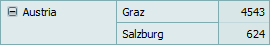 |
| false |
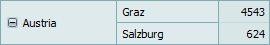 |
Example
In this example, the ASPxPivotGrid.CustomCellStyle event is handled to specify custom style settings of individual summary cells displayed within odd rows. The PivotFieldValueStyle.TopAlignedRowValues property aligns field values to the top edge of their cells.
View Example
using System;
using DevExpress.XtraPivotGrid;
using System.Drawing;
namespace CellAppearanceCustomization {
public partial class DefaultForm : System.Web.UI.Page {
protected void Page_Load(object sender, EventArgs e) {
}
protected void ASPxPivotGrid1_CustomCellStyle(object sender, DevExpress.Web.ASPxPivotGrid.PivotCustomCellStyleEventArgs e) {
if(!cbApplyCustomCellAppearance.Checked) return;
if(e.RowIndex % 2 == 0) return;
if(e.ColumnValueType == PivotGridValueType.Value && e.RowValueType == PivotGridValueType.Value)
e.CellStyle.BackColor = Color.FromArgb(240, 240, 240);
if(e.ColumnValueType == PivotGridValueType.Total || e.RowValueType == PivotGridValueType.Total)
e.CellStyle.BackColor = Color.FromArgb(213, 227, 230);
if(e.ColumnValueType == PivotGridValueType.GrandTotal || e.RowValueType == PivotGridValueType.GrandTotal)
e.CellStyle.BackColor = Color.FromArgb(187, 211, 215);
}
protected void cbTopAlignRowFieldValues_CheckedChanged(object sender, EventArgs e) {
pivotGrid.Styles.FieldValueStyle.TopAlignedRowValues = cbTopAlignRowFieldValues.Checked;
}
}
}
<%@ Page Language="C#" AutoEventWireup="true" CodeBehind="Default.aspx.cs" Inherits="CellAppearanceCustomization.DefaultForm" %>
<!DOCTYPE html PUBLIC "-//W3C//DTD XHTML 1.0 Transitional//EN" "http://www.w3.org/TR/xhtml1/DTD/xhtml1-transitional.dtd">
<html xmlns="http://www.w3.org/1999/xhtml">
<head runat="server">
<title></title>
</head>
<body>
<form id="form1" runat="server">
<div>
<table class="OptionsTable BottomMargin">
<tr>
<td>
<dx:ASPxCheckBox ID="cbApplyCustomCellAppearance" runat="server" AutoPostBack="True" Text="Apply Custom Cell Appearance" />
</td>
<td>
<dx:ASPxCheckBox ID="cbTopAlignRowFieldValues" runat="server" AutoPostBack="True" Text="Top Align Row Field Values"
OnCheckedChanged="cbTopAlignRowFieldValues_CheckedChanged" />
</td>
</tr>
</table>
<dx:ASPxPivotGrid ID="pivotGrid" runat="server" CssClass="dxpgControl" ClientInstanceName="pivotGrid"
DataSourceID="CustomerReportDataSource" OnCustomCellStyle="ASPxPivotGrid1_CustomCellStyle"
Width="100%" Height="116px">
<Fields>
<dx:PivotGridField Area="RowArea" AreaIndex="0" Caption="Customer" FieldName="CompanyName"
ID="fieldCompanyName" UnboundFieldName="" />
<dx:PivotGridField Area="ColumnArea" AreaIndex="0" Caption="Year" FieldName="OrderDate"
ID="fieldOrderDate" GroupInterval="DateYear" UnboundFieldName="UnboundColumn1" />
<dx:PivotGridField Area="DataArea" AreaIndex="0" Caption="Product Amount" FieldName="ProductAmount"
ID="fieldProductAmount" UnboundFieldName="" />
<dx:PivotGridField Area="RowArea" AreaIndex="1" Caption="Products" FieldName="ProductName"
ID="fieldProductName" UnboundFieldName="" />
</Fields>
<OptionsView HorizontalScrollBarMode="Auto" />
<OptionsLoadingPanel Text="Loading&hellip;" />
<OptionsData DataProcessingEngine="LegacyOptimized" />
<OptionsFilter NativeCheckBoxes="False" />
</dx:ASPxPivotGrid>
<asp:AccessDataSource ID="CustomerReportDataSource" runat="server" DataFile="~/App_Data/nwind.mdb"
SelectCommand="SELECT * FROM [CustomerReports]"></asp:AccessDataSource>
</div>
</form>
</body>
</html>
Imports System
Imports DevExpress.XtraPivotGrid
Imports System.Drawing
Namespace CellAppearanceCustomization
Partial Public Class DefaultForm
Inherits System.Web.UI.Page
Protected Sub Page_Load(ByVal sender As Object, ByVal e As EventArgs)
End Sub
Protected Sub ASPxPivotGrid1_CustomCellStyle(ByVal sender As Object, ByVal e As DevExpress.Web.ASPxPivotGrid.PivotCustomCellStyleEventArgs)
If Not cbApplyCustomCellAppearance.Checked Then
Return
End If
If e.RowIndex Mod 2 = 0 Then
Return
End If
If e.ColumnValueType = PivotGridValueType.Value AndAlso e.RowValueType = PivotGridValueType.Value Then
e.CellStyle.BackColor = Color.FromArgb(240, 240, 240)
End If
If e.ColumnValueType = PivotGridValueType.Total OrElse e.RowValueType = PivotGridValueType.Total Then
e.CellStyle.BackColor = Color.FromArgb(213, 227, 230)
End If
If e.ColumnValueType = PivotGridValueType.GrandTotal OrElse e.RowValueType = PivotGridValueType.GrandTotal Then
e.CellStyle.BackColor = Color.FromArgb(187, 211, 215)
End If
End Sub
Protected Sub cbTopAlignRowFieldValues_CheckedChanged(ByVal sender As Object, ByVal e As EventArgs)
pivotGrid.Styles.FieldValueStyle.TopAlignedRowValues = cbTopAlignRowFieldValues.Checked
End Sub
End Class
End Namespace
<%@ Page Language="vb" AutoEventWireup="true" CodeBehind="Default.aspx.vb" Inherits="CellAppearanceCustomization.DefaultForm" %>
<!DOCTYPE html PUBLIC "-//W3C//DTD XHTML 1.0 Transitional//EN" "http://www.w3.org/TR/xhtml1/DTD/xhtml1-transitional.dtd">
<html xmlns="http://www.w3.org/1999/xhtml">
<head runat="server">
<title></title>
</head>
<body>
<form id="form1" runat="server">
<div>
<table class="OptionsTable BottomMargin">
<tr>
<td>
<dx:ASPxCheckBox ID="cbApplyCustomCellAppearance" runat="server" AutoPostBack="True" Text="Apply Custom Cell Appearance" />
</td>
<td>
<dx:ASPxCheckBox ID="cbTopAlignRowFieldValues" runat="server" AutoPostBack="True" Text="Top Align Row Field Values"
OnCheckedChanged="cbTopAlignRowFieldValues_CheckedChanged" />
</td>
</tr>
</table>
<dx:ASPxPivotGrid ID="pivotGrid" runat="server" CssClass="dxpgControl" ClientInstanceName="pivotGrid"
DataSourceID="CustomerReportDataSource" OnCustomCellStyle="ASPxPivotGrid1_CustomCellStyle"
Width="100%" Height="116px">
<Fields>
<dx:PivotGridField Area="RowArea" AreaIndex="0" Caption="Customer" FieldName="CompanyName"
ID="fieldCompanyName" UnboundFieldName="" />
<dx:PivotGridField Area="ColumnArea" AreaIndex="0" Caption="Year" FieldName="OrderDate"
ID="fieldOrderDate" GroupInterval="DateYear" UnboundFieldName="UnboundColumn1" />
<dx:PivotGridField Area="DataArea" AreaIndex="0" Caption="Product Amount" FieldName="ProductAmount"
ID="fieldProductAmount" UnboundFieldName="" />
<dx:PivotGridField Area="RowArea" AreaIndex="1" Caption="Products" FieldName="ProductName"
ID="fieldProductName" UnboundFieldName="" />
</Fields>
<OptionsView HorizontalScrollBarMode="Auto" />
<OptionsLoadingPanel Text="Loading&hellip;" />
<OptionsData DataProcessingEngine="LegacyOptimized" />
<OptionsFilter NativeCheckBoxes="False" />
</dx:ASPxPivotGrid>
<asp:AccessDataSource ID="CustomerReportDataSource" runat="server" DataFile="~/App_Data/nwind.mdb"
SelectCommand="SELECT * FROM [CustomerReports]"></asp:AccessDataSource>
</div>
</form>
</body>
</html>
The following code snippet (auto-collected from DevExpress Examples) contains a reference to the TopAlignedRowValues property.
Note
The algorithm used to collect these code examples remains a work in progress. Accordingly, the links and snippets below may produce inaccurate results. If you encounter an issue with code examples below, please use the feedback form on this page to report the issue.
See Also