DiagramCustomShape.BackgroundImageUrl Property
Specifies the shape background image’s URL.
Namespace: DevExpress.Web.ASPxDiagram
Assembly: DevExpress.Web.ASPxDiagram.v20.2.dll
NuGet Package: DevExpress.Web
Declaration
Property Value
| Type | Default | Description |
|---|---|---|
| String | String.Empty | The URL of an SVG image. |
Remarks
A custom shape can be created based on a default shape type or with a custom background image. Use the BackgroundImageUrl property to specify a background SVG image for a shape. The BackgroundImageUrl property is in effect if the BaseType property value is Unset.
The Type property identifies custom shapes. This property should be specified and unique.
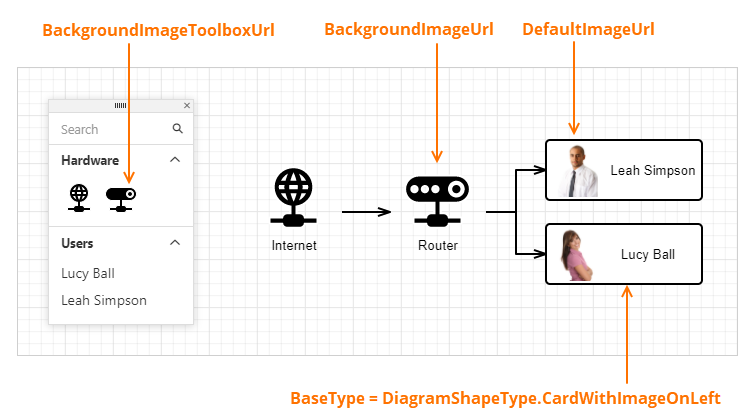
Example
The following example shows how to create a custom shape and add it to a custom category.
<dx:ASPxDiagram ID="Diagram" runat="server" Width="100%" Height="600px">
<SettingsToolbox>
<Groups>
<dx:DiagramToolboxGroup Category="General" />
<dx:DiagramToolboxGroup Category="Custom" CustomCategoryName="others" Title="Others" />
</Groups>
</SettingsToolbox>
<CustomShapes>
<dx:DiagramCustomShape CategoryName="others" Type="Rounded rectangle" DefaultWidth="1"
DefaultHeight="0.75" BackgroundImageUrl="../Content/images/shapes/roundedRectangle.svg">
</dx:DiagramCustomShape>
</CustomShapes>
</dx:ASPxDiagram>
<svg xmlns="http://www.w3.org/2000/svg" x="0px" y="0px" viewBox="0 0 48 26">
<g>
<rect rx="5" ry="5" x="0.5" y="0.5" width="47" height="25"
style="fill:#FFFFFF;stroke:#000000;stroke-width:1px;"/>
</g>
</svg>
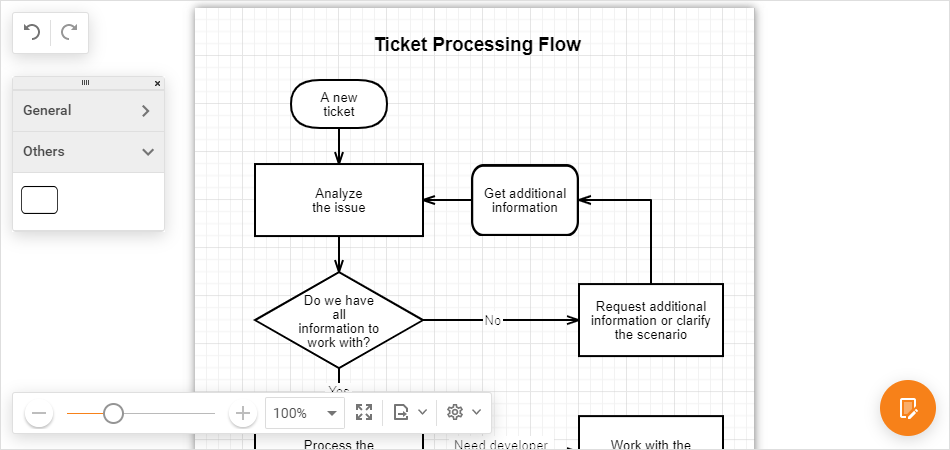
See Also