Loading Panel
The Loading Panel is displayed within an ASPxFileManager control while waiting for a callback response. Under the loading panel, a Loading Div element, covering the particular control, can be displayed. By default, this element is transparent. Specify the element’s style settings to show it.
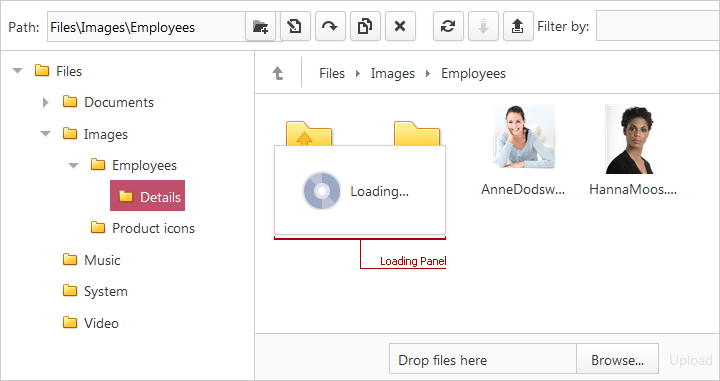
If the FileManagerSettingsFolders.EnableCallBacks property is set to true, the first expansion of a folder initiates a callback to the server to obtain the folder’s child folders. In this case, a specific Node Loading Panel is displayed near the folder being expanded while waiting for a callback response.
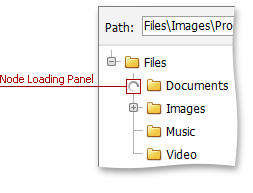
The table below lists the main members that affect element appearance and functionality.
| Characteristics | Members |
|---|---|
| Div Element Style | FileManagerStyles.LoadingDiv |
| Loading Panel Image | ImagesBase.LoadingPanel |
| Node Loading Panel Image | FileManagerImages.FolderContainerNodeLoadingPanel |
| Image’s Position | SettingsLoadingPanel.ImagePosition |
| Image’s Visibility | SettingsLoadingPanel.ShowImage |
| Style | FileManagerStyles.LoadingPanel |
| Text | SettingsLoadingPanel.Text |
| Visibility | SettingsLoadingPanel.Enabled |