Folder Container
The Folder Container represents an ASPxFileManager object’s area containing folders.
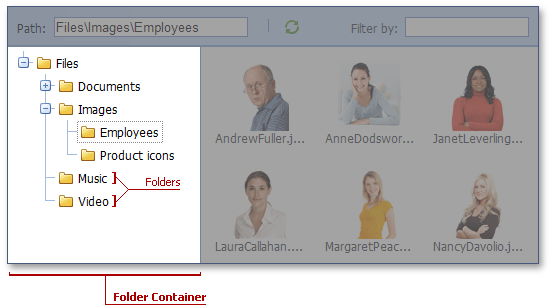
The element’s appearance style can be specified using the FileManagerStyles.FolderContainer property.
Folders’ behavior and appearance within a container can be specified using the ASPxFileManager.SettingsFolders property.
Adaptive Folder Container
The folder container can be collapsed/expanded using the Expand/collapse folder container button when the ASPxFileManager is in adaptive mode (the FileManagerSettingsAdaptivity.Enabled is set to true and the browser window’s inner width is less than or equal to the value the FileManagerSettingsAdaptivity.CollapseFolderContainerAtWindowInnerWidth property specifies).
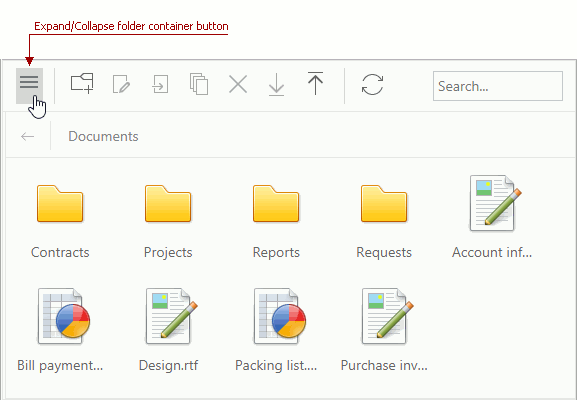
The table below lists the main members which affect the expand/collapse folder container button’s appearance and functionality:
| Characteristics | Members |
|---|---|
| Availability | FileManagerSettingsAdaptivity.EnableCollapseFolderContainer |
| Settings | FileManagerSettingsToolbar.ExpandFolderContainerButtonSettings |
| Image | FileManagerImages.ExpandFolderContainerButton |