Selection
The ASPxTreeView control allows end-users to select nodes via mouse clicks. Only single node selection is supported. The selected node is highlighted, to be visually differentiated from other nodes.
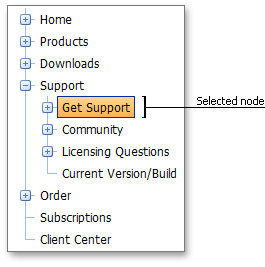
The selection feature’s availability is controlled by the ASPxTreeView.AllowSelectNode property.
To access the currently selected node, use the ASPxTreeView.SelectedNode property. To get or set the selected node on the client side, use the ASPxClientTreeView.GetSelectedNode and ASPxClientTreeView.SetSelectedNode methods respectively.
You can customize the selected node appearance via the ASPxTreeView.Styles.Node.SelectedStyle property.
The ASPxTreeView allows the node, whose navigation location points to the currently browsed web page, be automatically selected if the ASPxTreeView.SyncSelectionMode property is set to true.