How to: Filter Records
The following code applies a filter that selects records that end with “development” in the Department column. The filter expression is displayed within the ASPxGridView’s Title Panel.
The image below shows the result:
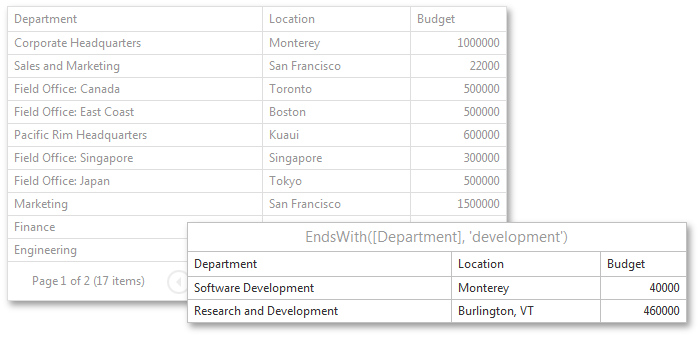
ASPxGridView1.DataColumns["Department"].Settings.AutoFilterCondition = AutoFilterCondition.EndsWith;
ASPxGridView1.AutoFilterByColumn(ASPxGridView1.Columns["Department"], "development");
ASPxGridView1.SettingsText.Title = ASPxGridView1.FilterExpression;
See Also