Filter Button
Filter buttons are displayed within field headers and can be clicked to invoke the Filter Window. This window allows end-users to filter data.
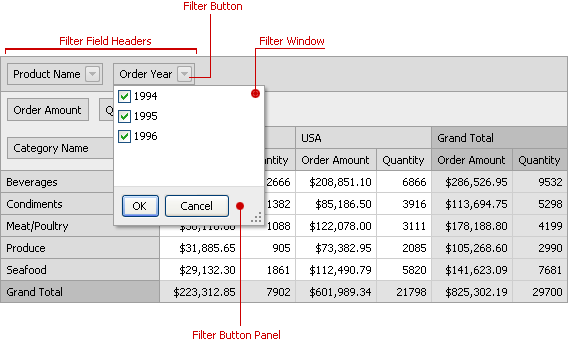
The table below lists the main properties, which affect the Filter Button’s appearance:
| Characteristics | Members |
|---|---|
| Image | PivotGridImages.HeaderFilter, PivotGridImages.HeaderActiveFilter |
| Availability | The pivot grid’s PivotGridOptionsCustomization.AllowFilter option and the field’s PivotGridFieldOptions.AllowFilter option. |