Uploading Files
The FileManager extension supports file upload using an upload panel. This ability is enabled by default.
Note
To enable the file uploading functionality within your FileManager, the Partial View with FileManager must be wrapped with the HTML form.
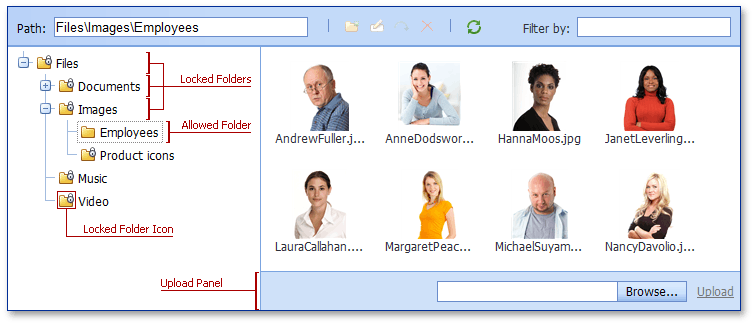
The file extensions allowed for upload are specified by the FileManagerSettings.AllowedFileExtensions (via the FileManagerSettings.Settings) property. If the property value is empty, all file extensions are allowed.
You can use FileManager to access rules to define access permissions for folders and files.
To mark the folders that are locked for upload, use the special folder icons, specified from the FileManagerImages.FolderLocked property. Note, that the FileManagerSettingsFolders.ShowLockedFolderIcons (via the FileManagerSettings.SettingsFolders.ShowLockedFolderIcons) property should be set to true.
To prohibit file uploading, set the FileManagerSettingsUpload.Enabled (via the FileManagerSettings.SettingsUpload.Enabled) property to false.