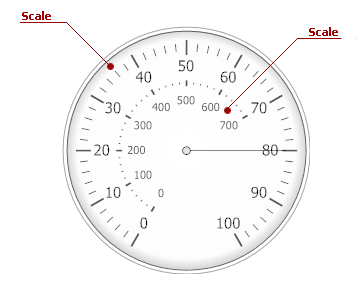An Arc Scale is the main circular gauge element because all other elements (e.g., range bars, needles, ranges, etc.) can be placed on it.
A scale is used to show a range of values with tickmarks and scale labels. It is represented by the ArcScale class.
The Circular Gauge can contain an unlimited number of scales. The image below demonstrates a gauge with two scales.
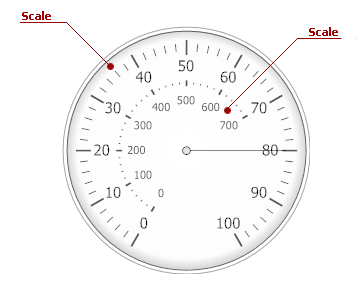
The following table lists the main properties affecting element behavior and appearance.
| Characteristics |
Members |
| Basic |
ArcScale.MinValue,ArcScale.MaxValue,ArcScale.Value,ArcScale.Percent |
| Layout |
ArcScale.Center,ArcScale.RadiusX,ArcScale.RadiusY,ArcScale.ScaleLength,ArcScale.AutoRescaling,ArcScale.RescalingBestValues,ArcScale.RescalingThresholdMax,ArcScale.RescalingThresholdMin |
| Elements |
ArcScale.Labels,ArcScale.Ranges,ArcScale.MajorTickmark,ArcScale.MinorTickmark |
| Behaviour |
ArcScale.TickCount,ArcScale.MajorTickCount,ArcScale.MinorTickCount,ArcScale.NeedleVector |
| Appearance |
ArcScale.Appearance |