Buttons
The Add Button allows users to add a new filter condition to a group. Users can use the Remove Button to remove a filter condition.
The Operand Type Button allows users to switch between two modes in the following situations:
To compare a field’s value to a value;
To compare a field’s value to another field’s value.
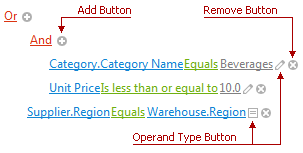
The table below lists the main members that affect element appearance and functionality.
Characteristics | Add Button | Remove Button | Operand Type Button |
|---|---|---|---|
Image | FilterControlImages.OperandButtonField, FilterControlImages.OperandButtonFieldHot, | ||
Style | |||
Visibility | no | no |