Item Link Mode
Since NavBar items are navigation elements (links), you can activate a specific link mode in which only certain item elements are clickable. To accomplish this, use the NavBarSettings.ItemLinkMode property. NavBar allows you to specify different modes for groups using the group’s NavBarGroup.ItemLinkMode (via MVCxNavBarGroup.ItemLinkMode) property.
Options include:
- TextOnly. Only an item’s text is clickable.
- TextAndImage. Only an item’s text and image are clickable.
- ContentBounds. The entire item’s content is clickable.
The image below shows two NavBars in two link modes - ContentBounds and TextOnly.
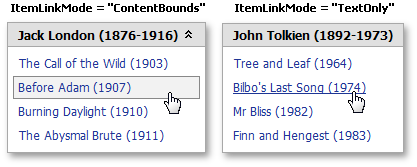
The code sample below demonstrates how you can set the ItemLinkMode property.
View code (ASPX):
<%
Html.DevExpress().NavBar(
settings => {
settings.Name = "MyNavBar";
settings.ItemLinkMode = ItemLinkMode.TextOnly;
...
}).Render();
%>
View code (Razor):
@Html.DevExpress().NavBar(
settings => {
settings.Name = "MyNavBar";
settings.ItemLinkMode = ItemLinkMode.TextOnly;
...
}).GetHtml()