IModelLayoutGroup.IsGroupCollapsed Property
Specifies whether a collapsible layout group is collapsed.
Namespace: DevExpress.ExpressApp.Model
Assembly: DevExpress.ExpressApp.v20.2.dll
NuGet Package: DevExpress.ExpressApp
Declaration
Property Value
| Type | Default | Description |
|---|---|---|
| Boolean | **false** | true, if a layout card group is collapsed, otherwise, false. |
Remarks
The IsGroupCollapsed property saves and manages a collapsible layout group‘s state. The setting defines whether a layout group is displayed collapsed or expanded.
WinForms
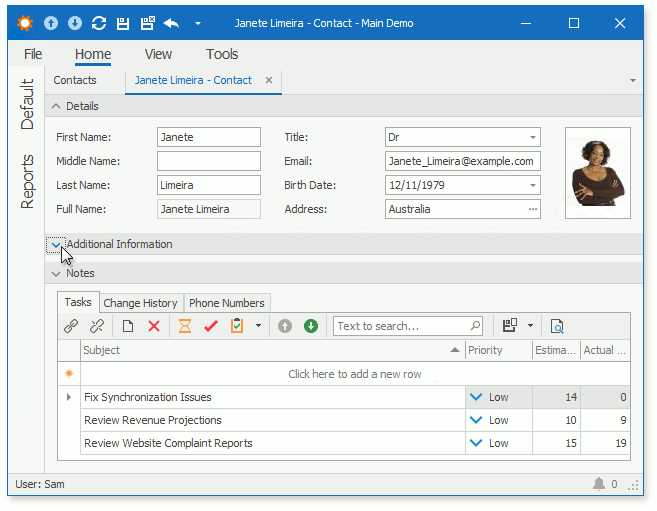
ASP.NET
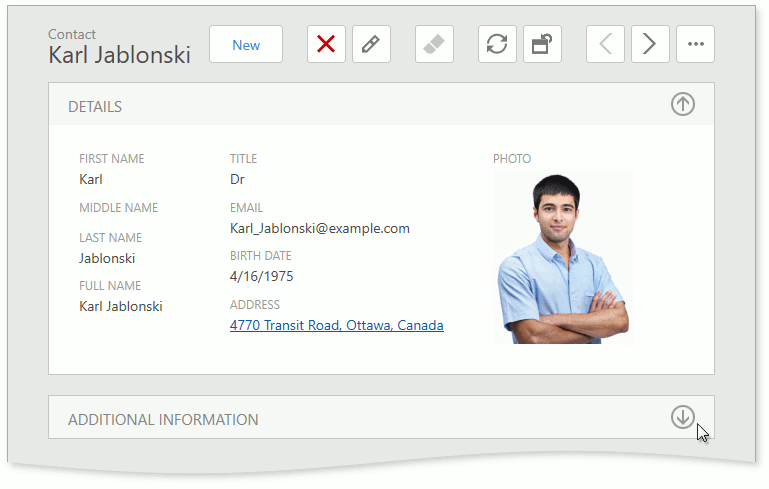
The IsGroupCollapsed property is available in the Model Editor if the IsCollapsibleGroup property is True. You can change the IsGroupCollapsed value in two ways:
- Collapse or expand a collapsible layout group at runtime (in the UI).
- Access the property in the Model Editor.
To manage a collapsible group’s state in both the WinForms and ASP.NET projects, use the second approach. Invoke the module project’s Model Editor. Navigate to the Views | <DetailView> | Layout node, expand a layout group node, focus a group item node, and change the IsGroupCollapsed property value.
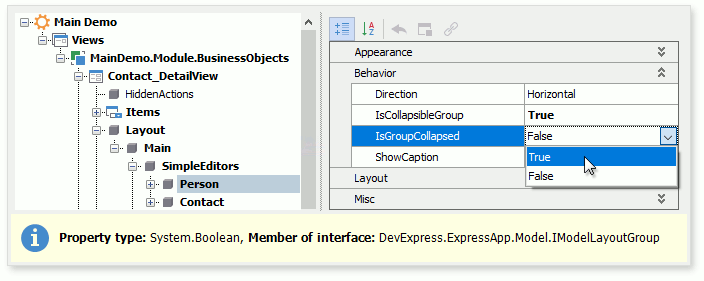
Alternatively, you can access this property in platform-specific module or application projects and change the setting only for the WinForms or ASP.NET project.