Generate EF Core Business Classes from an Existing Database for .NET 6+ Blazor and WinForms Applications (Database First)
- 3 minutes to read
You can use the PMC or CLI tools to generate a business model from an existing database with Entity Framework Core (database first approach). For implementation details of the code first approach, refer to the following tutorial: Implement a Data Model: Basics. The sections below describe the general approach for Blazor or WinForms .NET6 XAF applications.
Set Up the Project
- Create a new Blazor XAF or WinForms XAF project and name it MyEFSolution, for example.
Add the Microsoft.EntityFrameworkCore.Tools NuGet package to the MyEFSolution.Module project. The package version must correspond to the EF Core version currently supported in XAF. You can use the following Package Manager Console command:
install-package Microsoft.EntityFrameworkCore.Tools -version 7.0.5 -ProjectName MyEFSolution.ModuleBuild the solution.
In the application configuration file, change the connection string’s
Initial Catalogparameter to use the existing database:{ "ConnectionStrings": { "ConnectionString": "Integrated Security=SSPI;Pooling=false;MultipleActiveResultSets=true;Data Source=(localdb)\\mssqllocaldb;Initial Catalog=MyDataBase;ConnectRetryCount=0;", // ... } // ... }In this example,
MyDataBaseis a name of the existing database.
Integrate the Model Into the Project
Run the
Scaffold-DbContextcommand. This command generates models from the MyTask and Contact tables of the MyDataBase database and places them in the Model folder:Scaffold-DbContext "Server=(localdb)\mssqllocaldb; DataBase=MyDataBase; Trusted_Connection=True;" Microsoft.EntityFrameworkCore.SqlServer -OutputDir MyModels -Project MyEFSolution.Module -StartupProject MyEFSolution.Module -Tables MyTask,Contact -Context MyEFSolutionEFCoreDbContextNew -NoOnConfiguring -DataAnnotationsFor more information about scaffolding, do one of the following:
- Refer to the following EF tutorial: Creating a Model for an Existing Database in Entity Framework Core
- Use the following command in the Package Manager console:
get-help scaffold-dbcontext –detailed.
Now your app has two
DbContextentities:MyEFSolutionEFCoreDbContext(located in MyEFSolution.Module\BusinessObjects) created by the Solution WizardMyEFSolutionEFCoreDbContextNew(located in MyEFSolution.Module\MyModels) created in the previous step
Change the namespace of all scaffolded classes to
MyEFSolution.Module.BusinessObjectsand mark all their properties as virtual to support UseChangeTrackingProxies.Cut the
TypesInfoInitializerattribute from theMyEFSolutionEFCoreDbContextclass and paste the attribute to theMyEFSolutionEFCoreDbContextNewclass. Add the requiredusingstatement and modify theOnModelCreatingmethod:using DevExpress.ExpressApp.Design; namespace MyEFSolution.Module.BusinessObjects { [TypesInfoInitializer(typeof(MyEFSolutionContextInitializer))] public partial class MyEFSolutionEFCoreDbContextNew : DbContext { // ... } protected override void OnModelCreating(ModelBuilder modelBuilder) { //.. OnModelCreatingPartial(modelBuilder); modelBuilder.HasChangeTrackingStrategy(ChangeTrackingStrategy.ChangingAndChangedNotificationsWithOriginalValues); modelBuilder.UsePropertyAccessMode(PropertyAccessMode.PreferFieldDuringConstruction); } }Remove the
MyEFSolutionEFCoreDbContextclass declaration. Rename the MyEFSolutionEFCoreDbContextNew file to MyEFSolutionEFCoreDbContext. In the invoked window, click Yes to rename all corresponding references.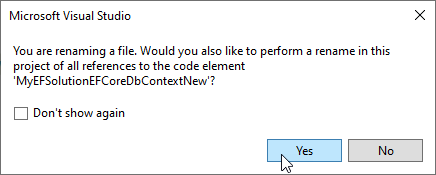
(Optional) If you have relationships between business objects, change the relationships accordingly as described in the following topic: Configure a One-to-Many Relationship.
- Show the
ContactandMyTaskclasses in the Navigation Control.
After this, you can see data from the existing database in your application:
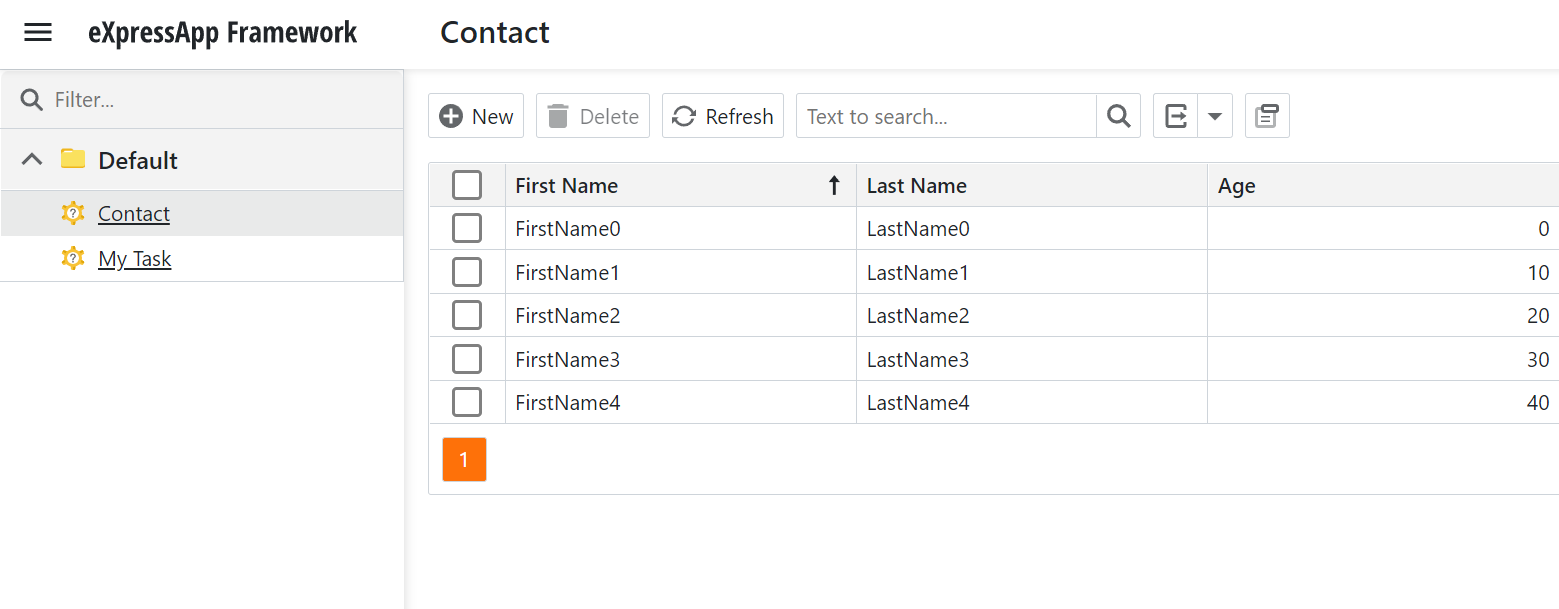
For more information on EF Core scaffolding, refer to the following Microsoft help topic: Reverse Engineering.