User-Defined State Transitions Specified at Runtime
- 3 minutes to read
This topic describes how users can create and customize State Machines at runtime.
When the State Machine Module is added to an application, the State Machine navigation item is created automatically. This navigation item invokes a List View where you can create and customize persistent objects that define state machines.
State Machines are persisted using business objects (entities) that implement the DevExpress.ExpressApp.StateMachine.IStateMachine interface. If you are using XPO, the DevExpress.ExpressApp.StateMachine.Xpo.XpoStateMachine persistent class and its associated types are used automatically. If you use Entity Framework, you should manually add the following entities from the Business Class Library to your DBContext.
using DevExpress.Persistent.BaseImpl.EF.StateMachine;
// ...
public DbSet<StateMachine> StateMachines { get; set; }
public DbSet<StateMachineState> StateMachineStates { get; set; }
public DbSet<StateMachineTransition> StateMachineTransitions { get; set; }
public DbSet<StateMachineAppearance> StateMachineAppearances { get; set; }
To create a new state machine, use the New Action.

When creating a state machine, specify its name, the target business class, and a property whose values represent the state of a business class instance. This can either be an enumeration property or a reference property. Property values are used as state markers. Different states must use different marker values. You can now create states and transitions.

Note
To make a required business class available in the Target Object Type combo box, please add an enumeration or reference property (which will be used as a state marker) to this class.
When creating a state, specify its caption and corresponding value of the marker property. You can optionally specify criteria that an object must satisfy in order to obtain the current state. If the object does not satisfy the target object criteria, and a user tries to execute a transition to the state, the user is warned and the transition is canceled.

Finally, specify transitions allowed for the current state and optionally, the appearance rules associated with the current state. The specified appearance rules will be in effect while an object is in its
- current state.

To control the visual order of state transitions, specify their Index property. Actions corresponding to state transitions are ordered according to their indices. To specify that a state transition should save the current object and to close the Detail View after execution, check the Save and Close View check box.
As a result, the StateMachineController will add the ChangeStateAction Action to Views that display objects of the type specified using the Target Object Type property.
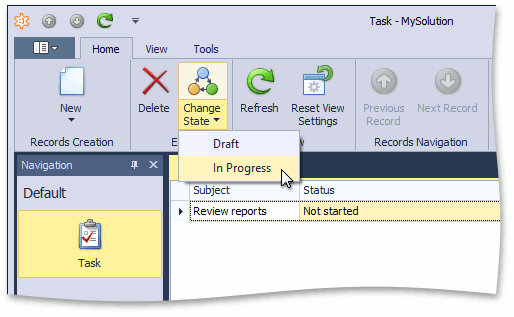
You can optionally check the Expand Actions In Detail View checkbox. In this instance, the target objects type’s Detail Views will contain separate Simple Actions corresponding to available state transitions.
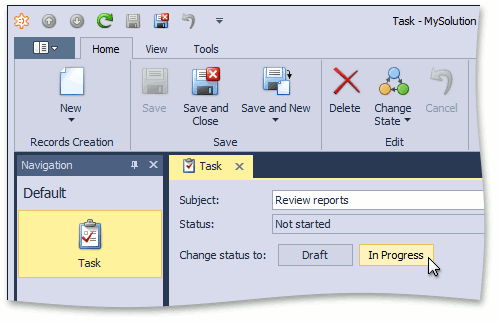
Note
Correct security permission configuration may be required when the State Machine module operates with data protected by the Security System. Read permissions should be granted to data required by State Machine, and write permissions should be granted to data that will be modified, as the State Machine cannot bypass the security restrictions.