Notifications Localization
This topic describes how to localize texts used it the Reminders Window Elements (form caption, columns captions, actions captions, and the Snooze time combo box).
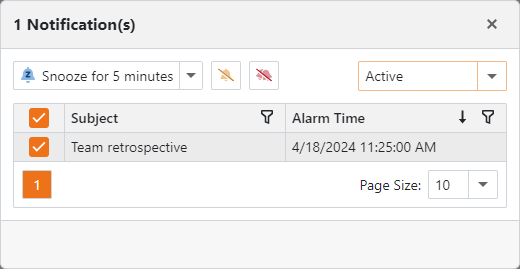
Note
ASP.NET Core Blazor applications do not support the Notifications Module.
Before proceeding, we recommend that you review the Localization Basics topic for instructions on how to localize UI elements in the Model Editor. To begin, start the Model Editor for the module project and select the target language in the Languages combo box. Then, follow the steps below.
Expand the ActionDesign | Actions node. Translate Caption values for the following Actions.
- Dismiss
- DismissAll
- RefreshNotifications
- Snooze
Expand the BOModel | Notification | OwnMembers node. Translate Caption values for the following members.
- AlarmTime
- State
- Subject
- Expand the BOModel | PostponeTime | OwnMembers node. Translate Caption value for the RemindIn member.
Expand the Localization | Notifications node. Translate Value texts for the following LocalizationItem nodes.
- NotificationViewCaption
- ShowPostponedItemsActionDisabledTooltip
- ShowPostponedItemsActionEnabledTooltip
- Expand the Localization | NotificationsPostponeTimesList node. Translate Value texts for all LocalizationItem child nodes.
- Navigate to the Views | NotificationsObject_DetailView | Items | Postpone node. Translate the Caption value.