Notifications Window Elements
- 2 minutes to read
This topic describes the UI and functionality of the Notifications window that ships with the Notifications Module. The window is a pop-up dialog that XAF invokes each time it has to send a notification to the user.
- ASP.NET Core Blazor
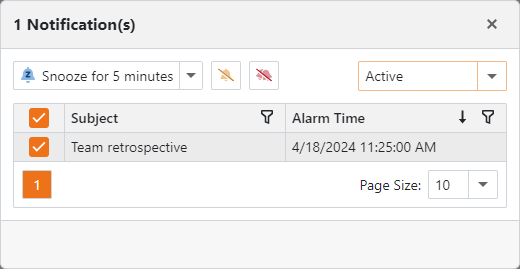
- Windows Forms

The Notifications window contains the NotificationsObject_DetailView Detail View. You can adjust the layout for this view in the Model Editor.
The Detail View contains a nested NotificationsObject_Notifications_ListView List View that displays the notification list. If you click a record in the list, XAF invokes the Detail View of the associated business object (for example, Event).
Actions
Buttons available in the Notifications window are Actions supplied by NotificationsDialogViewController.
| Action | Description | Controller |
|---|---|---|
| DismissAll | Dismisses all active notifications. This Action is hidden. To display it, set the NotificationsModule.ShowDismissAllAction property to true. |
NotificationsDialogViewController |
| Dismiss | Dismisses selected notification(s). | NotificationsDialogViewController |
| Refresh | Refreshes the notifications list. This Action is hidden. To display it, set the NotificationsModule.ShowRefreshAction property to true. |
NotificationsDialogViewController |
| Snooze | Re-schedules the selected notification(s) for the time span chosen in the Snooze time Lookup Property Editor. | NotificationsDialogViewController |
| SnoozeList | Supplies a list of predefined snooze time span values. In ASP.NET Core Blazor, replaces the Snooze Action. | SnoozeListActionController |
Combo Boxes
In XAF Windows Forms and ASP.NET Web Forms applications, the Snooze time combo box contains predefined time span values. Use it to specify the delay in the Snooze Action.
The Notifications State combo box specifies a filter applied to visible notifications:
- Active
- Postponed
- All
Checkboxes
The Show Notifications Window checkbox controls whether XAF invokes the Notifications window automatically. If you uncheck it, the window does not appear, but XAF still updates the notifications count next to the Show Notifications Action.
To manually invoke the Notifications window, click Show Notifications.
Note
In XAF ASP.NET Core Blazor applications, the checkbox is hidden.
To control the Notifications window visibility in code, use the NotificationsOptionsBase.ShowNotificationsWindow property.
Tip
To learn how to localize the Notifications window, refer to the following topic: Notifications Localization.