Notifications Localization
This topic describes how to localize texts used in Notifications Window Elements (form caption, columns captions, Actions captions, and the Snooze time combo box).
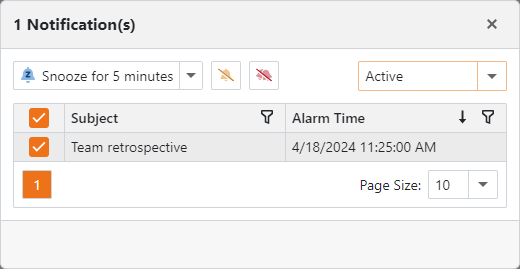
Note
Before you proceed, we recommend that you review the Localization Basics topic for information about UI element localization in the Model Editor.
Step-by-Step Instructions
Start the Model Editor for the module project and select the target language in the Languages combo box.
Expand the ActionDesign | Actions node. Translate Caption values for the following Actions.
- Dismiss
- DismissAll
- RefreshNotifications
- Snooze
- SnoozeListAction
Expand the BOModel | Notification | OwnMembers node. Translate Caption values for the following members.
- AlarmTime
- State
- Subject
- Expand the BOModel | PostponeTime | OwnMembers node. Translate Caption value for the RemindIn member.
Expand the Localization | Notifications node. Translate Value texts for the following LocalizationItem nodes.
- NotificationViewCaption
- ShowPostponedItemsActionDisabledTooltip
- ShowPostponedItemsActionEnabledTooltip
- Expand the Localization | NotificationsPostponeTimesList node. Translate Value texts for all LocalizationItem child nodes.
- Navigate to the Views | NotificationsObject_DetailView | Items | Postpone node. Translate the Caption value.
See Also